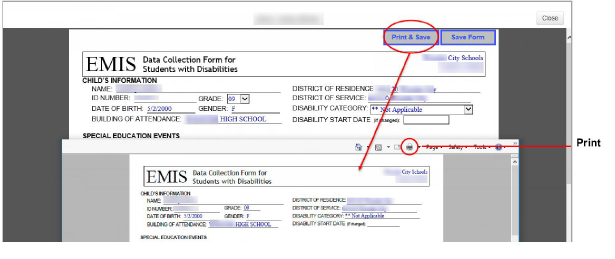Editing the EMIS Data Collection Form
Users assigned the Level 500 role (or users assigned the Access EMIS security privilege) can edit the EMIS Data Collection Form. It is recommended that you modify only the fields on the EMIS Data Collection Form that cannot be corrected on the forms of a task. For more information about the recommended procedure for correcting errors in the EMIS extract, see “Correcting EMIS Extract Errors.”
1.Run the EMIS Review report as described in step 1 through step 6 in “Running the EMIS Review Report.”
2.In the row of the applicable task, click ![]() .
.
The EMIS Data Collection Form for the student you selected displays in a new browser tab or window.
Note: You cannot delete the values in the Start Date and End Date fields for the IIEP, RIEP, and AIEP events. To delete the values in these fields, make the necessary changes on the IEP Cover Page.
Note: You cannot delete the values in the Start Date and End Date fields for the IISP and RISP events. To delete the values in these fields, make the necessary changes on the SP Cover Page.
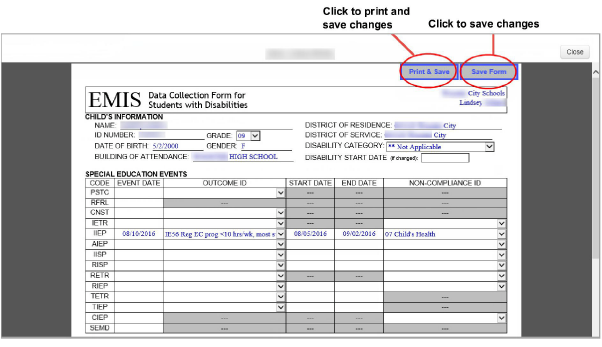
3.Modify the EMIS Data Collection Form as necessary.
4.To print and save the form, click Print & Save. Or to save your changes, click Save Form.
Note: When you click Print & Save, the form is saved in the system, and the form opens in another window as a printable PDF.