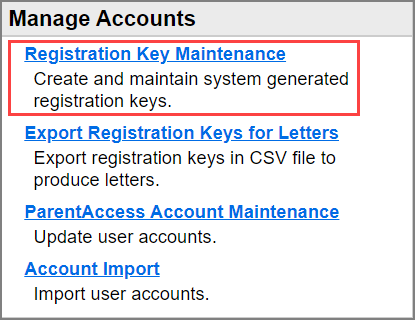
Delete Registration Keys by School
This procedure deletes all unused parent and student registration keys by school building. To delete only select parent and student registration keys, see “Delete Individual Registration Keys.”
1.On the ParentAccess Administration screen, below Manage Accounts, click Registration Key Maintenance.
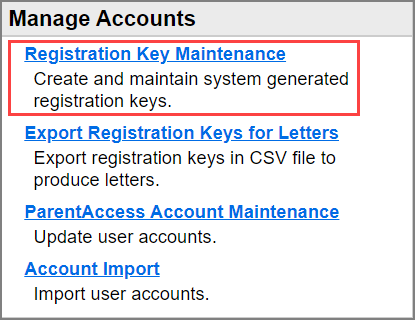
The Registration Key Maintenance screen displays.
2.Click the Delete Unused Keys tab.
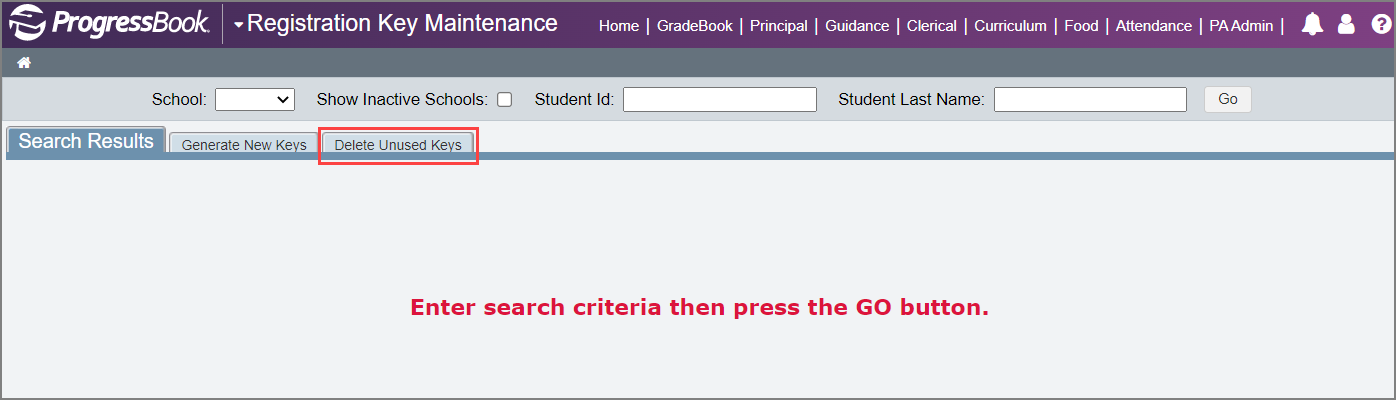
3.Select the schools for which you want to delete all registration keys, or select All My Schools to delete all unused registration keys for all buildings to which you have access.
4.Click Delete Unused Registration Keys.
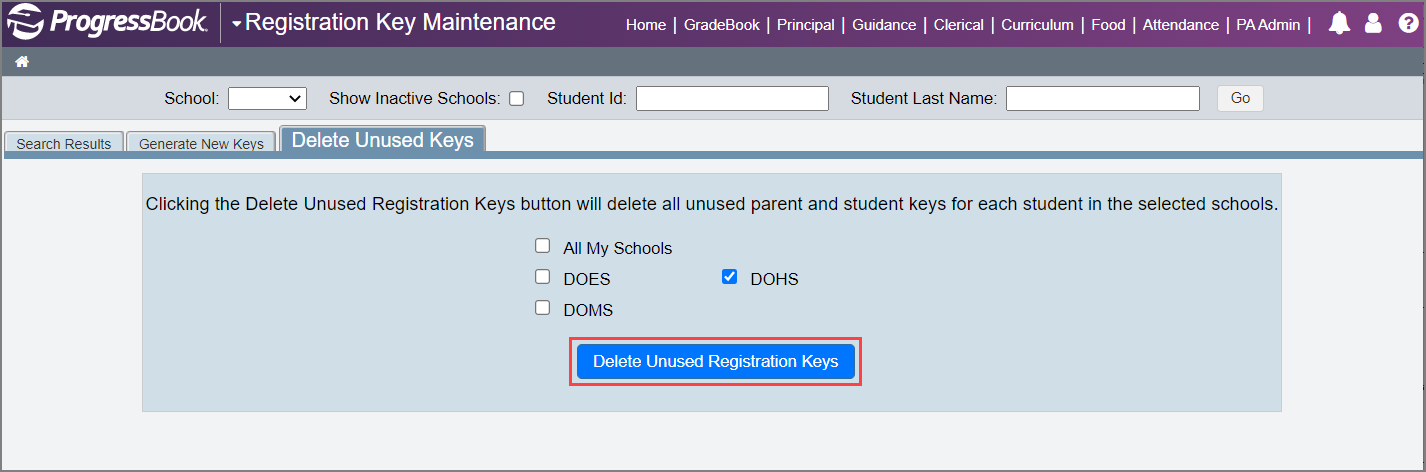
A window displays to confirm that you want to delete all unused parent and student registration keys in the selected schools.
5.Click OK.