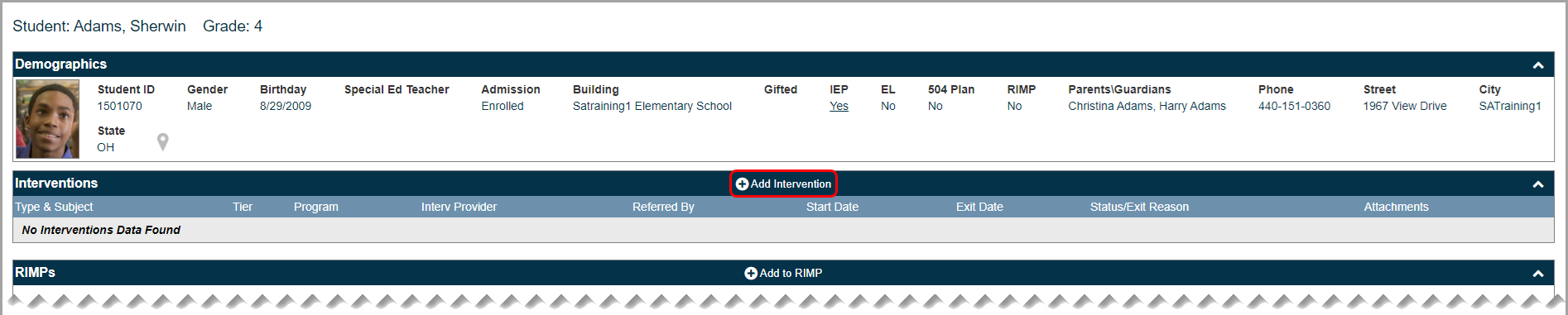
Add an Intervention on the Student Roadmap Screen
Navigation: DataMap > Student Roadmap
Note: For information on accessing the Student Roadmap screen, see “Access the Student Roadmap.”
You can add an intervention for an individual student on the Student Roadmap screen.
1.On the Student Roadmap screen, in the Interventions section, click Add an Intervention.
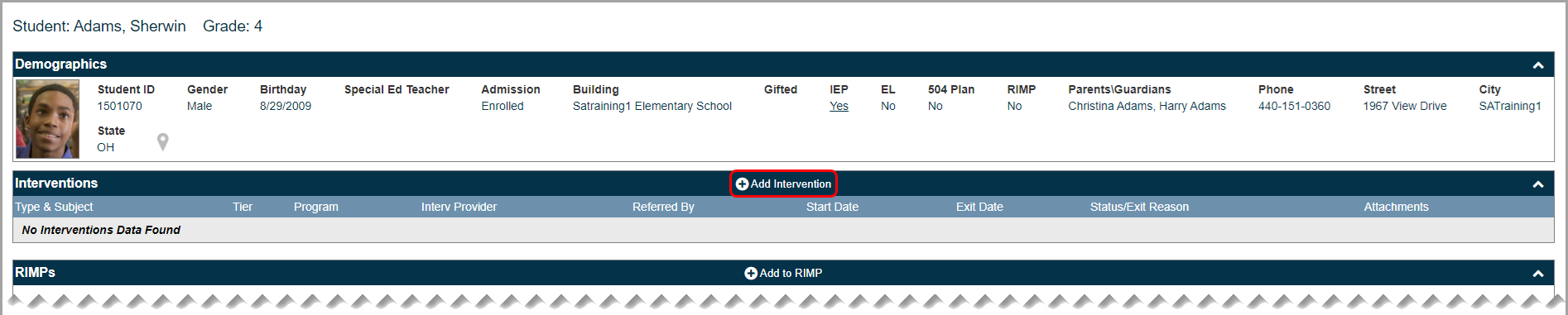
The Add Student Intervention screen General tab displays.
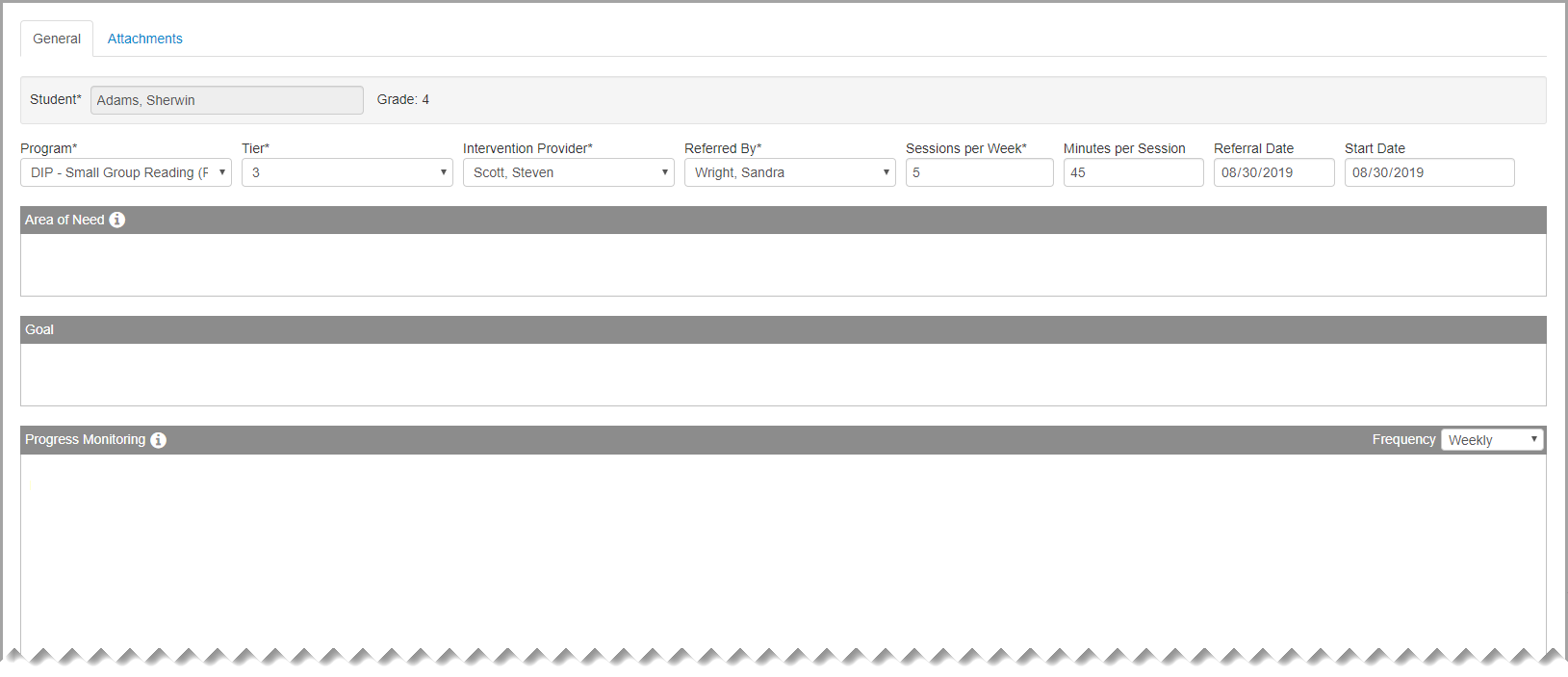
2.At the top of the screen, select a Program, Tier, Intervention Provider, and the staff member who referred the student to the intervention (Referred By).
3.(Optional) Enter or select the number of Sessions per Week, the number of Minutes per Session, the Referral Date, and the Start Date for the intervention.
4.Click Save.
5.Enter information in the Area of Need, Goal, and/or Progress Monitoring field(s).
6.Click Save.
Note: You must save the intervention before you can upload attachments to it. For more information, see “Upload an Attachment to an Intervention.”