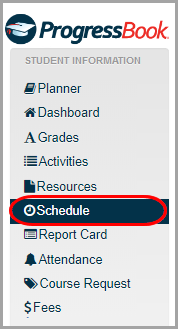
Viewing Your Transportation Information
If enabled by your district, you can view your bus number and pick-up/drop-off times or your parking space number and permit information.
Note: Only you and your primary contact can view this information.
1.On the navigation bar, click Schedule.
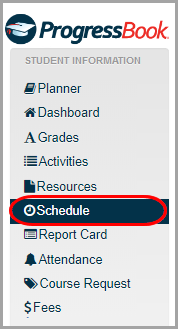
Your transportation information displays above your class schedule.
Note: If you have outstanding fees, a message displays at the top of this screen indicating that you should view detailed fee information on the Fees screen.
2.At the top of the screen, view your bus number and its related pick-up and drop-off times; if applicable, view your permit number and your parking space number.
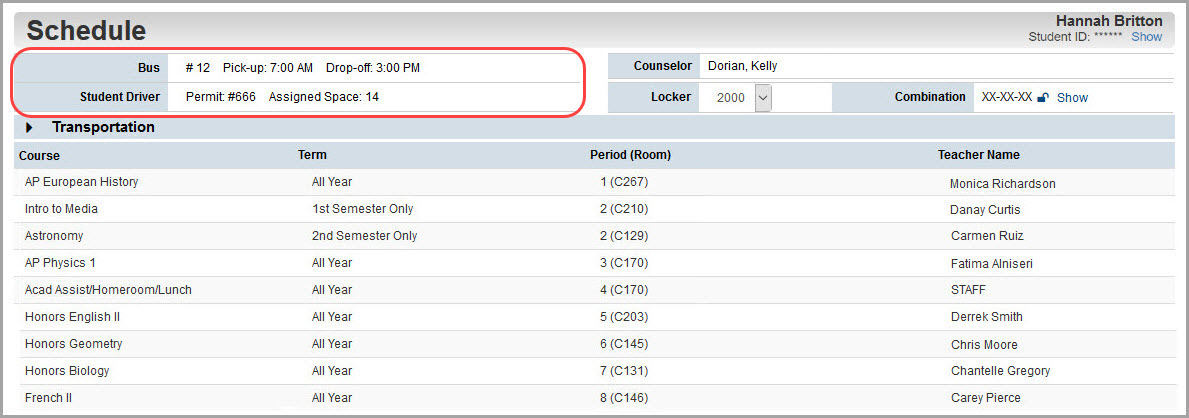
3.(Optional) To view additional information about your transportation options, click the Transportation drop-down arrow.
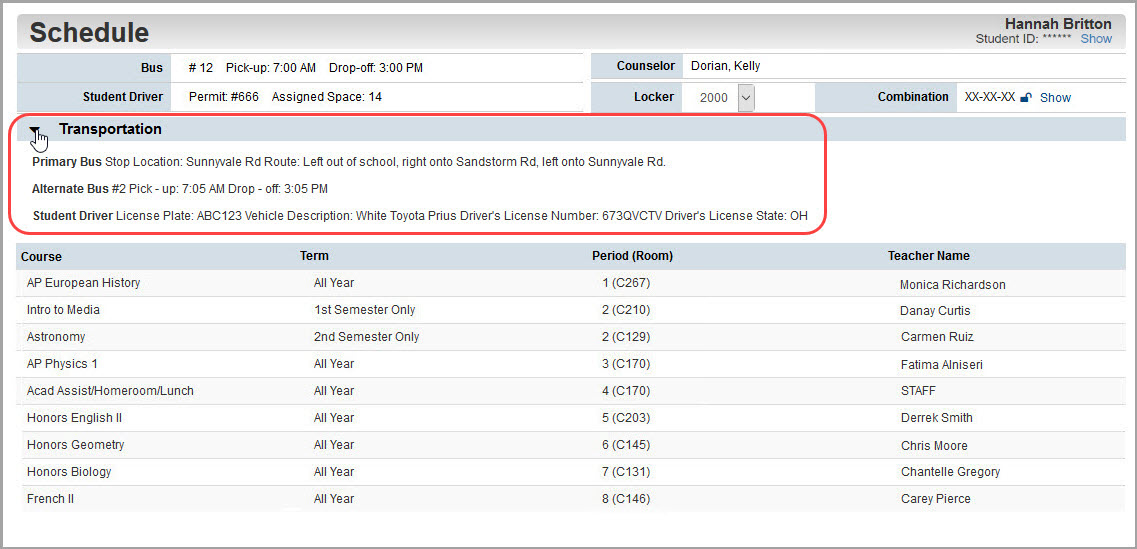
The primary bus stop’s location and route display. If you have one, your alternate bus number and its pick-up and drop-off times also display. If you drive to school, more information about your vehicle and driver’s license displays.