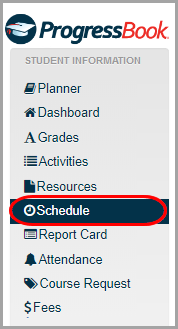
1.To view your class schedule for the entire year, on the navigation bar, click Schedule.
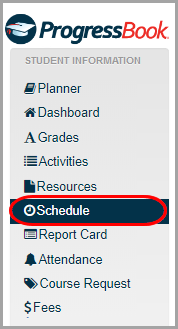
Your class schedule displays.
Note: If you have outstanding fees, a message displays at the top of this screen indicating that you should view detailed fee information on the Fees screen.
2.View each course’s name, the period in which the course meets, the room in which the course meets, and the term(s) in which the course meets.
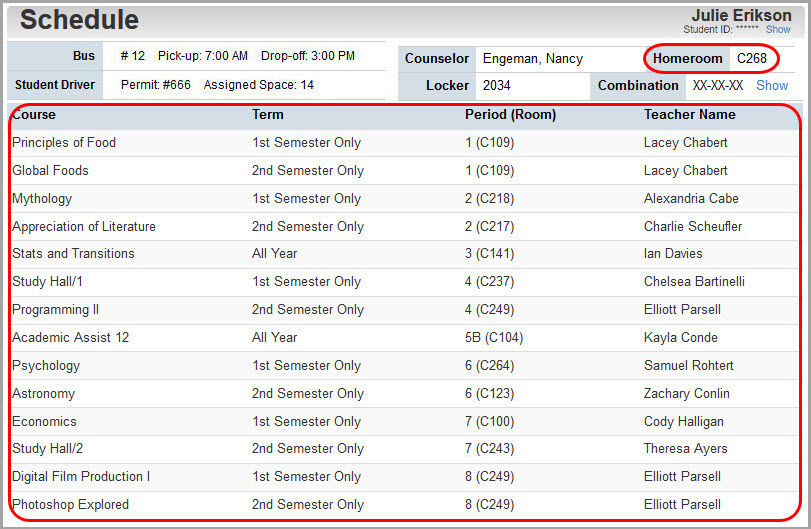
Note: At this time, meeting days are not reflected on the schedule.
3.If enabled by your district, you can also view your homeroom information at the top-right of your schedule.
4.(Optional) View the Counselor field at the top right of the screen to see the name of your counselor.