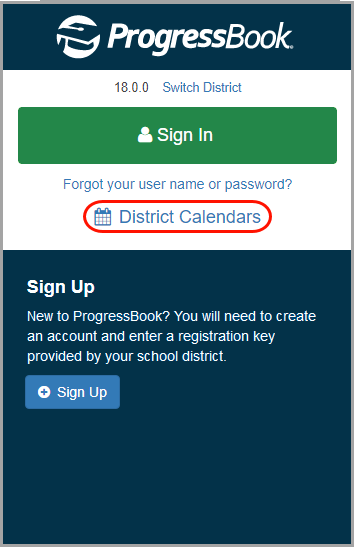
For people without ProgressBook accounts (such as relatives or neighbors) who want to stay up-to-date on district and school events, this topic explains how to access a public version of the calendar.
Note: The public calendar displays events that are of interest to the school community in general. It does not display your children’s homework or daily attendance information.
1.On the ProgressBook Sign In screen, click District Calendars.
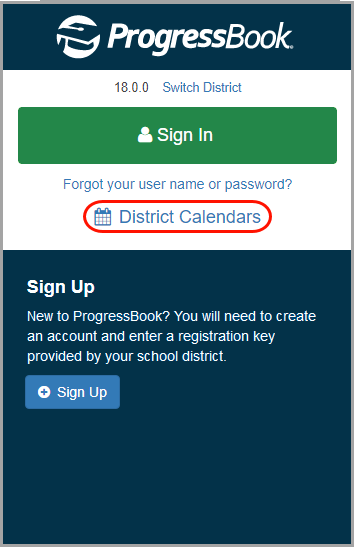
The public calendar displays.
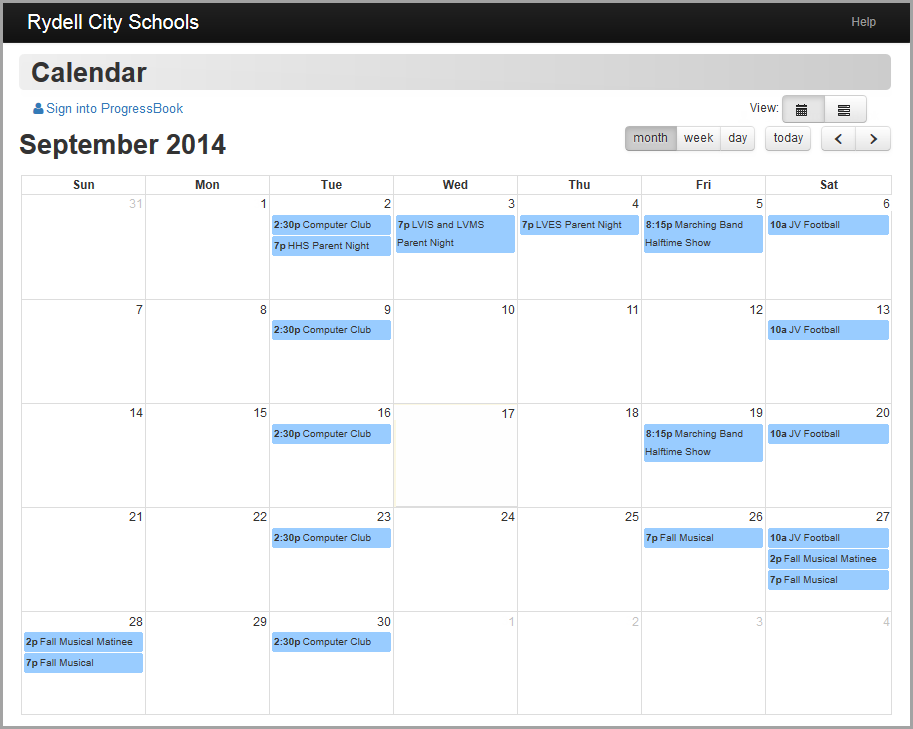
Note: For information on calendar functionality and views, see “Viewing the School Calendar.”