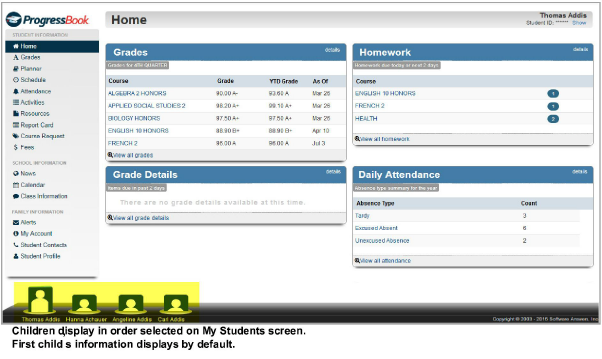You can change the order in which your children display in the student switcher and choose which child displays by default when you sign in.
1.On the navigation bar, click My Account.

2.Click the My Students tab.
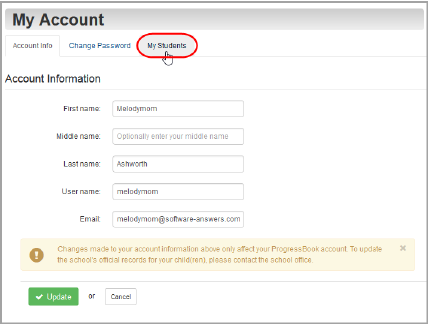
3.On the My Students tab, use one of the following methods to move a child to a new position:
Note: Information for the child in the first position displays by default when you sign in to ProgressBook.
•In the row of the student you want to move, click ![]() or
or ![]() .
.
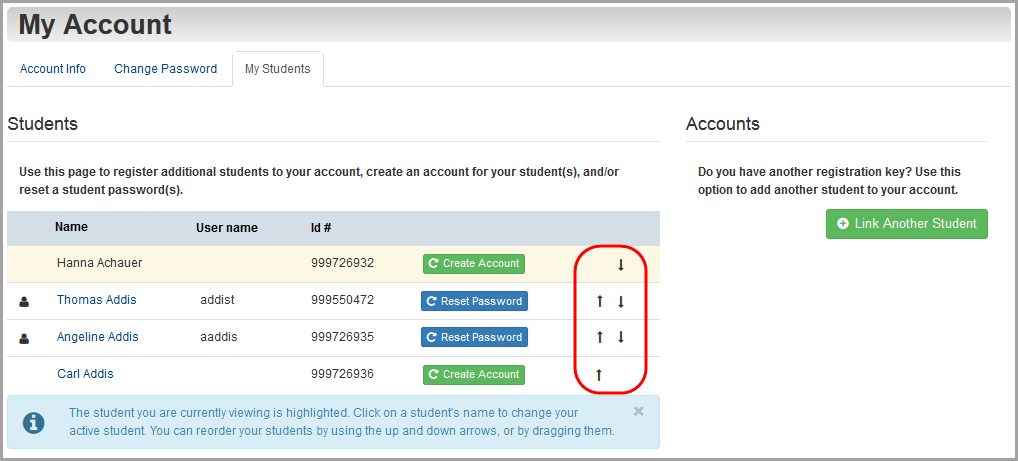
•Drag and drop the student to a new position in the list.
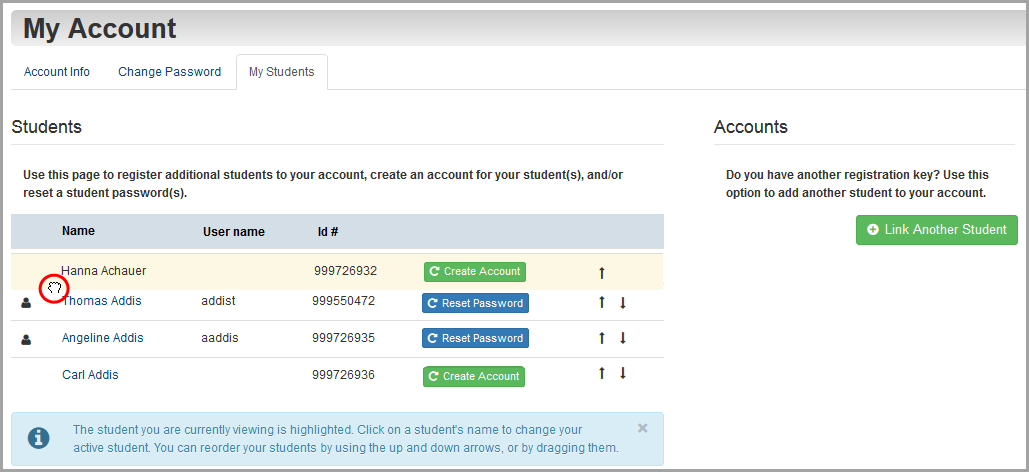
The children display in the new order.

Throughout ProgressBook, the student switcher displays your children in this order. Information for the first child displays by default when you sign in. (For more information, see “Understanding the Home Screen.”)