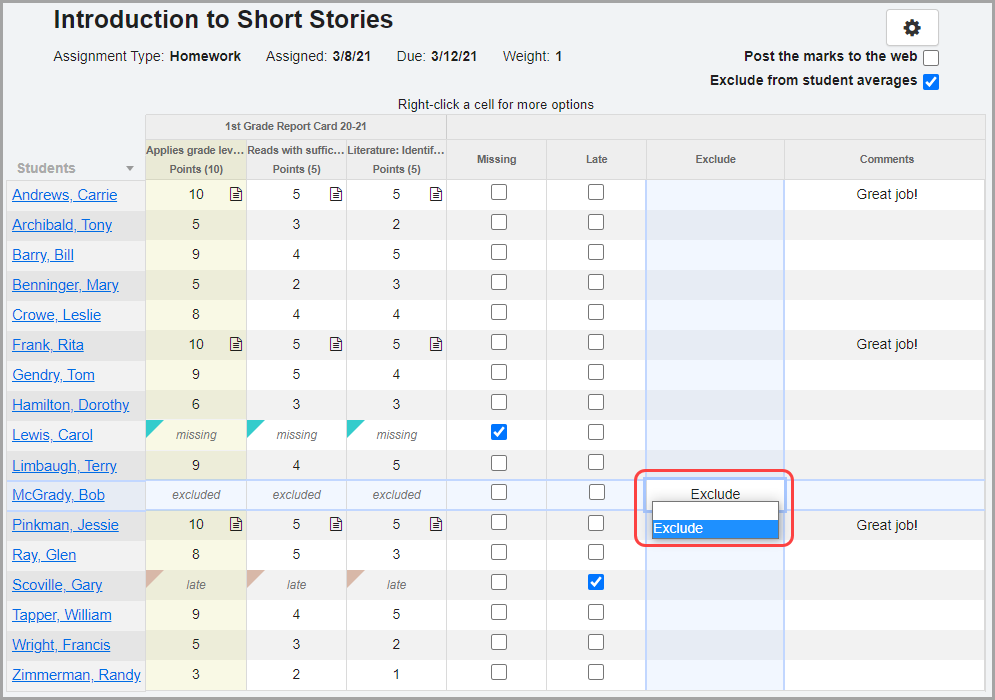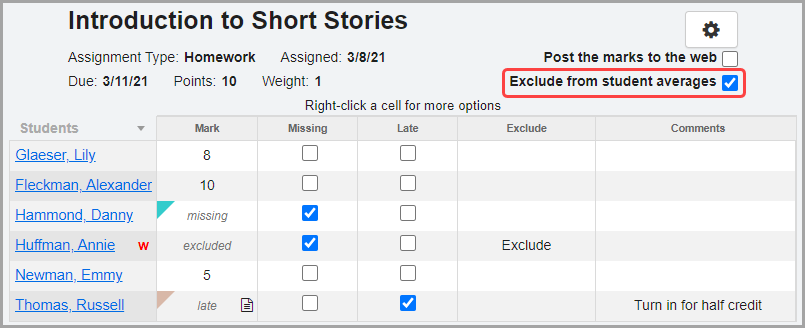
Exclude Assignments from Students’ Grades
Exclude Assignments from Students' Grades for Default or Custom Setup 1 Class
You can exclude an assignment from students' grades both for an entire class and on an individual basis. When you exclude an assignment, you can choose whether or not to display that excluded assignment in ParentAccess and the Frontline ProgressBook Parent & Student app.
Changing the weight to zero (0) results in the assignment being excluded from all student averages. If you change the assignment weight to 0, deselect the Exclude from student averages checkbox, and click Save, the Exclude from student averages checkbox remains selected. To re-include an excluded assignment mark with a weight of 0, change the weight to 1 or higher on the Assignment Details screen, deselect the Exclude from student averages checkbox, and save.
Exclude an Assignment from Students' Grades for the Entire Default or Custom Setup 1 Class
1.On the Assignment Details screen, on the Main tab or Marks tab, select the Exclude from student averages checkbox.
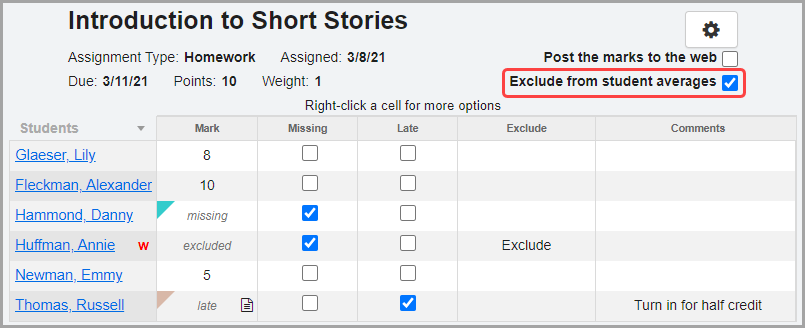
Note: If the Post the marks to the web checkbox is selected, the excluded assignment displays in ParentAccess and the Frontline ProgressBook Parent & Student app.
Exclude an Assignment from an Individual Student's Grade for a Default or Custom Setup 1 Class
1.To exclude the assignment for a student and not display it in ParentAccess or the Frontline ProgressBook Parent & Student app, on the Assignment Marks screen, right-click in the appropriate field to display the list of choices.
2.Select Exclude.
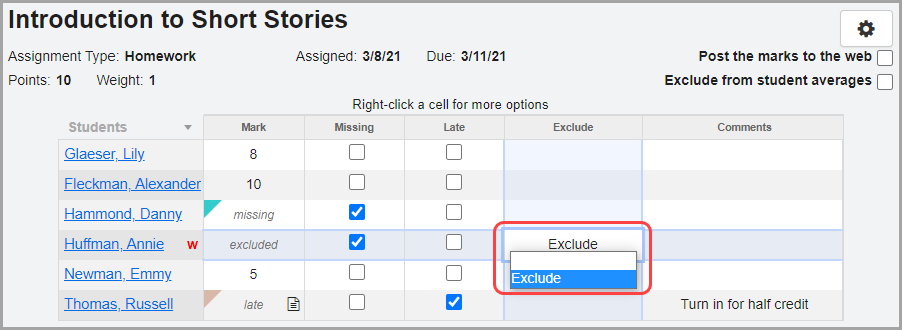
Exclude Assignments from Students’ Grades for a Custom Setup 2 Class
You can exclude an assignment from students' grades both for an entire class and on an individual basis. When you exclude an assignment, you can choose whether or not to display that excluded assignment in ParentAccess and the Frontline ProgressBook Parent & Student app.
Changing the weight to zero (0) results in the assignment being excluded from all student averages. If you have change the assignment weight to 0, deselect the Exclude from student averages checkbox, and save, the Exclude from student averages checkbox remains selected. To re-include an excluded assignment mark with a weight of 0, change the weight to 1 or more on the Assignment Details screen, deselect the Exclude from student averages checkbox, and save.
Exclude an Assignment from Students' Grades for the Entire Custom Setup 2 Class
1.On the Assignment Details screen, on the Main or Marks tab, select the Exclude from student averages checkbox.
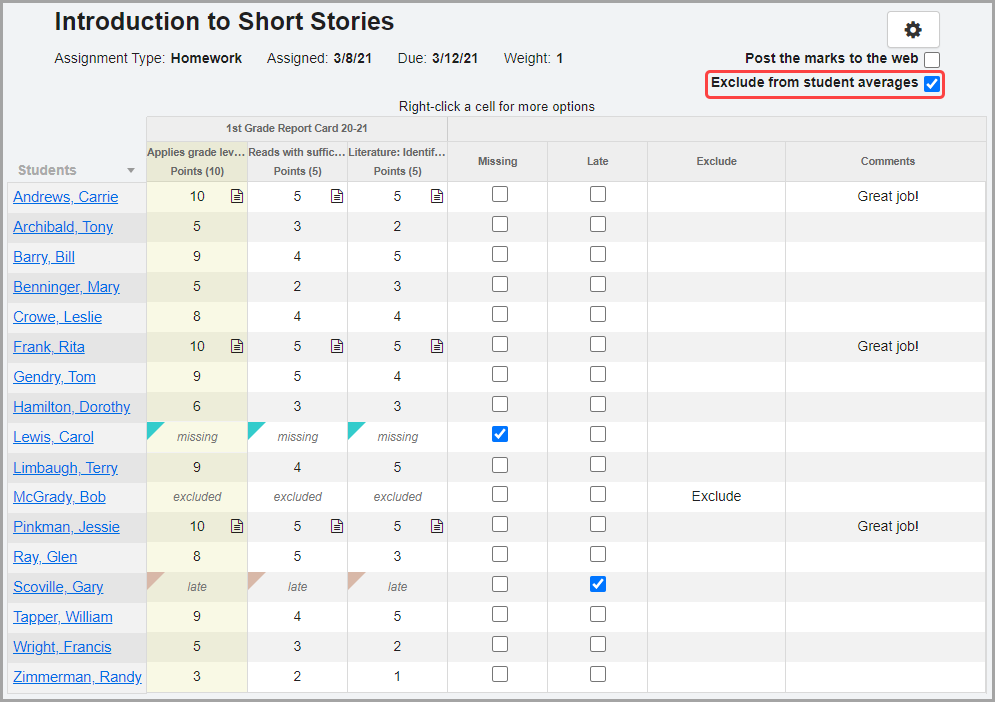
Note: If the Post the marks to the web checkbox is selected on the Assignment Details screen or Assignment Marks screen, the excluded assignment displays in ParentAccess and the Frontline ProgressBook Parent & Student app.
Exclude an Assignment from an Individual Student's Grade for a Custom Setup 2 Class
1.To exclude the assignment for a student and not display it in ParentAccess or the Frontline ProgressBook Parent & Student app, on the Assignment Marks screen, right-click in the appropriate field to display the list of choices.
2.Select Exclude.
Note: To quickly exclude the assignment from all the student's grades, select Exclude in any field in the appropriate column, and select Fill Column. To remove the Exclude option from all the students, right-click in a field in the column, and select Clear Column.