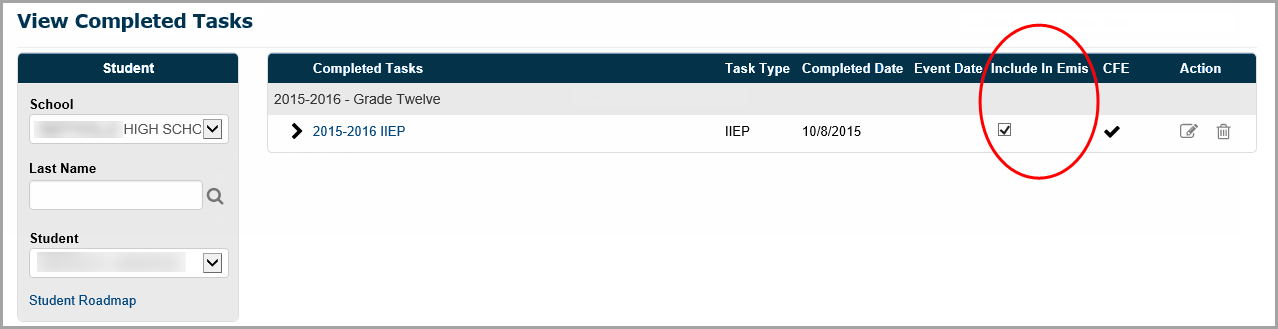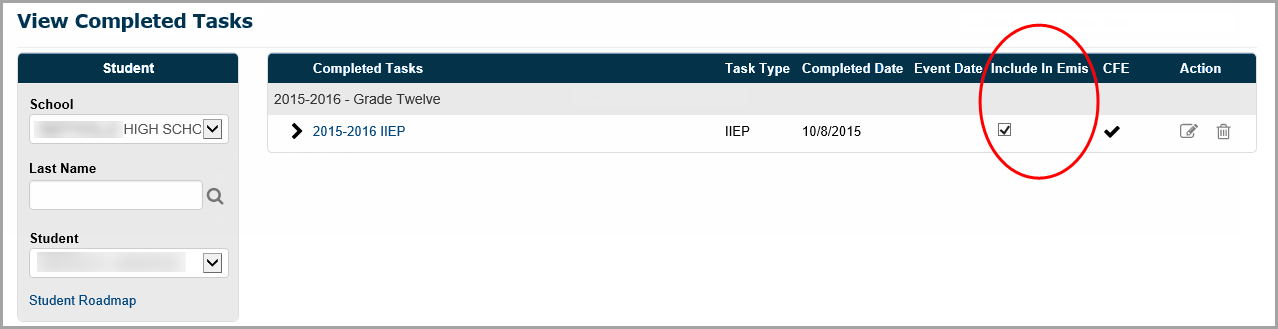
Navigation: SpecialServices > Completed Tasks > View Completed Tasks
The Include In Emis checkbox is selected by default for all IEP, ETR, and ISP tasks. You can exclude these tasks from reporting in the EMIS extract by deselecting the Include In Emis checkbox on the View Completed Tasks screen. For example, you may have several completed draft copies of an IEP that you do not want to include in the EMIS extract; you can deselect the Include in Emis checkbox for these drafts.