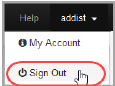
It is recommended that you sign out of ProgressBook when you are finished viewing information.
1.At the top-right corner of any screen, click the downward arrow beside your username.
2.In the drop-down list, click Sign Out.
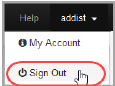
|
|
Caution: This procedure signs you out of ProgressBook only. If you signed into your ProgressBook account using Google, you are still signed into your Google account (Google Drive, Gmail, etc.). |
3.(Optional) If you signed into ProgressBook using a Google account, click Sign Out of Google to sign out of your Google account completely.