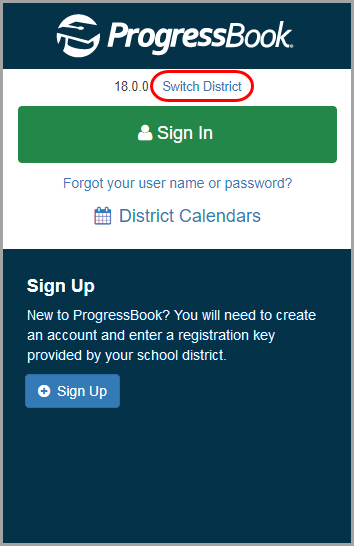
Signing In to ProgressBook (Standard)
If your school allows or requires you to log in using Google, see “Signing Into ProgressBook (Google™).”
1.In a web browser, enter the URL provided by your school or district.
The Sign In screen displays for the last district you accessed on the computer you are currently using.
2.(Optional) To change districts:
a.On the Sign In screen, click Switch District.
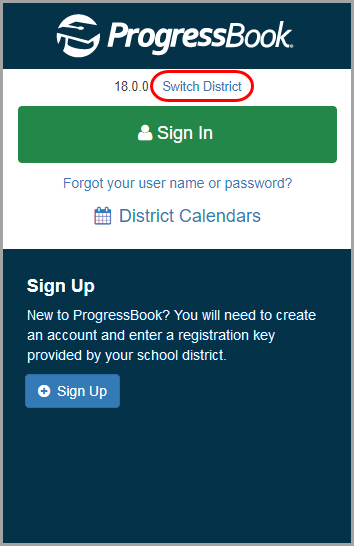
b.On the Districts screen, click the district you want to access.
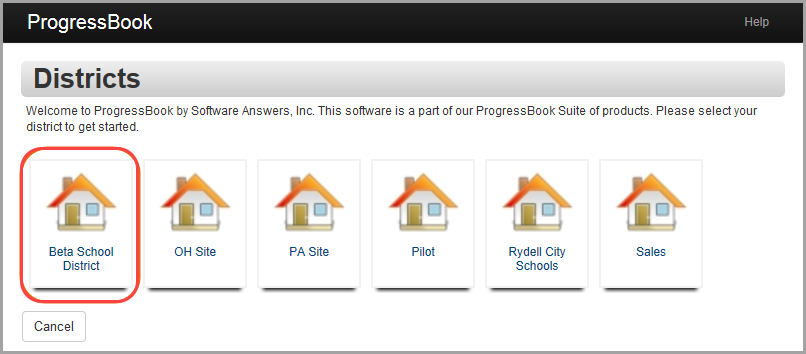
3.On the Sign In screen, click Sign In.
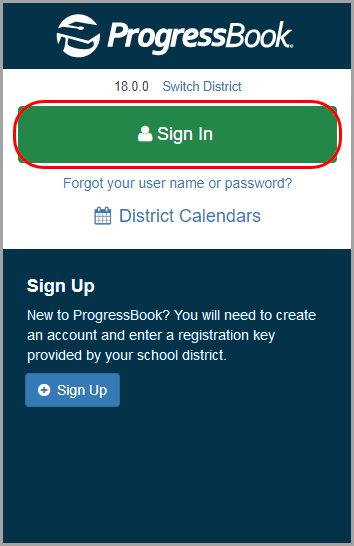
4.On the screen that displays, enter your Username and Password.
5.Click Sign In.
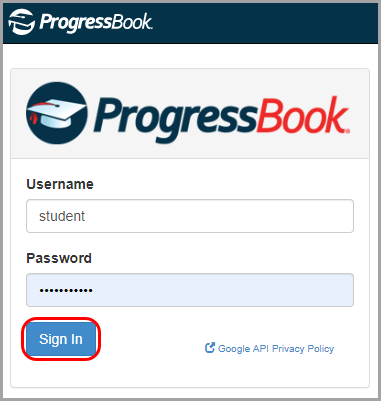
You are redirected to the Planner screen in ProgressBook.
Note: Google and the Google logo are registered trademarks of Google Inc., used with permission.