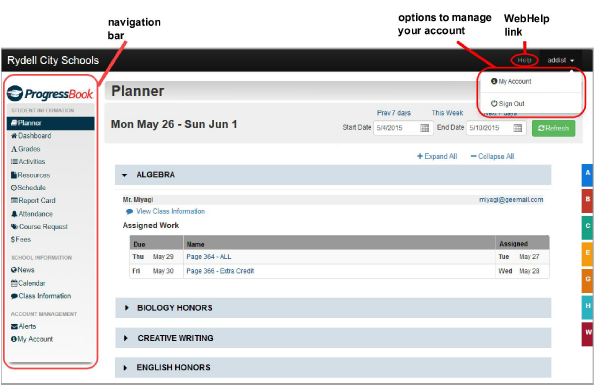
When you sign in to ProgressBook, the Planner screen displays, providing an overview of your upcoming work.
You can use the following navigation options to move around in the application:
•navigation bar – Click an item in the left menu to go to that screen.
•username drop-down list – Select options in this drop-down list for managing your account.
•online help – Click Help to view online help topics.
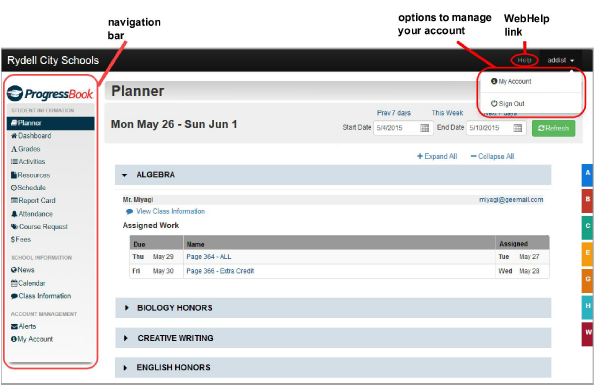
•Student ID – Click Show beside the asterisks to display your student ID number. (Hide your student number by clicking Hide.)
