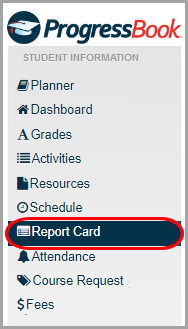
Viewing or Printing Your Current PDF Report Card
If your district has chosen to publish report cards to ProgressBook, you can download the PDF version of your current report card for viewing or printing.
Note: To view and/or print report cards from previous grading periods or school years, see “Viewing Previous Report Cards.”
1.On the navigation bar, click Report Card.
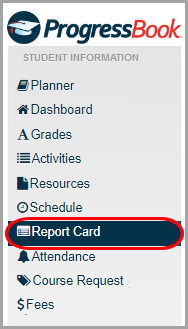
2.On the Report Card screen, click View Paper Report Card.
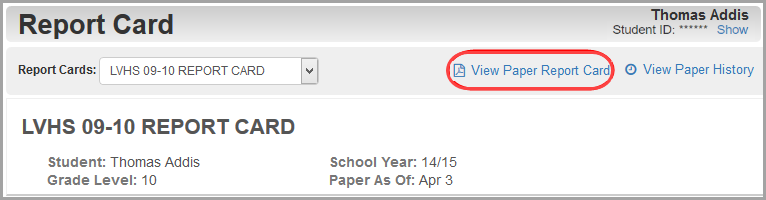
Depending on your browser’s settings, a PDF version of the report card may display in a new tab, or a window may display asking if you want to open or save the file.
3.Use the print functionality in your PDF viewer to print the report card.