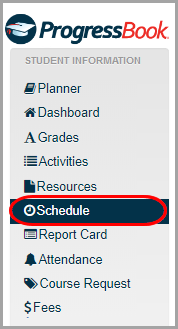
Viewing Your Locker Information
You can view your locker number and your locker’s combination.
1.On the navigation bar, click Schedule.
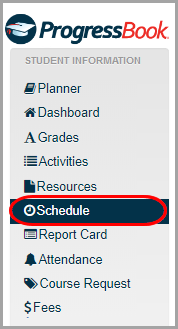
At the top right of the screen, your locker information displays.
Note: If you have outstanding fees, a message displays at the top of this screen indicating that you should view detailed fee information on the Fees screen.
2.At the top right of your screen, in the Locker area, view your locker number. If you have a second locker (for athletics or band, for example), it displays as a second option in the Locker drop-down list.
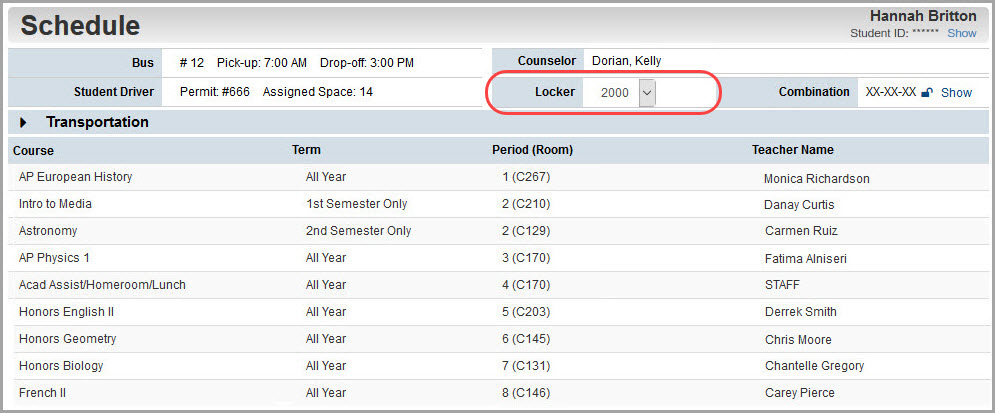
3.To view the combination for each of your lockers, to the right of the hidden numbers in the Combination area, click Show.
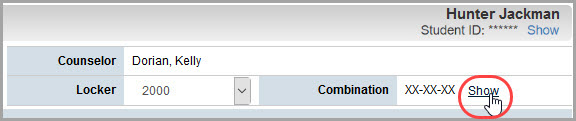
Your locker’s combination now displays in the Combination area.

Note: Only you and your primary contact can view this information.