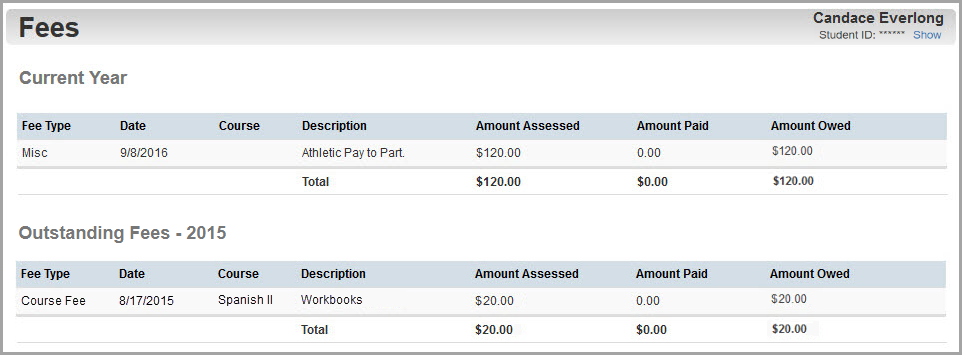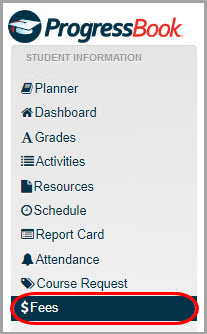
Note: Only you and your primary contact can view this information.
1.On the navigation bar, click Fees.
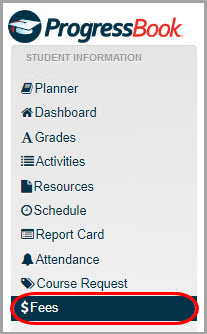
The Fees screen displays.
2.View your outstanding fees information. The current year displays first with any other years’ fees displaying below. If you have no fees, no information displays on this screen.