Understanding Your Report Card
A legend is available to help you understand your grades. To view the legend for a particular grade or comment, do the following:
1.Hover your cursor over the grade or comment until ![]() appears.
appears.
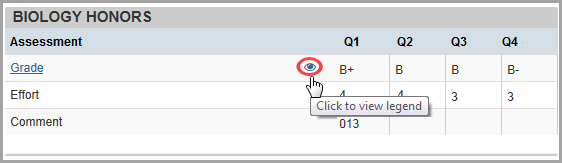
2.Click ![]() to open the legend.
to open the legend.
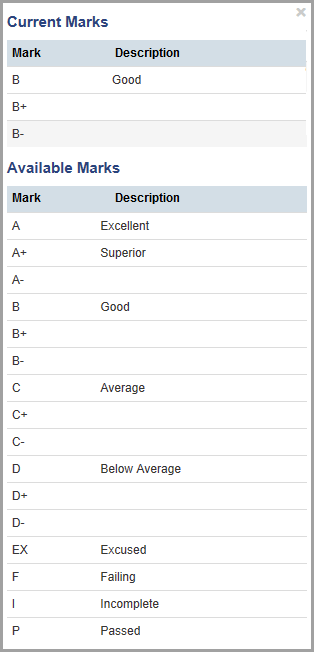
3.Review the legend. Your grade displays in the Current Marks section. The Available Marks section displays the possible grades for this course.