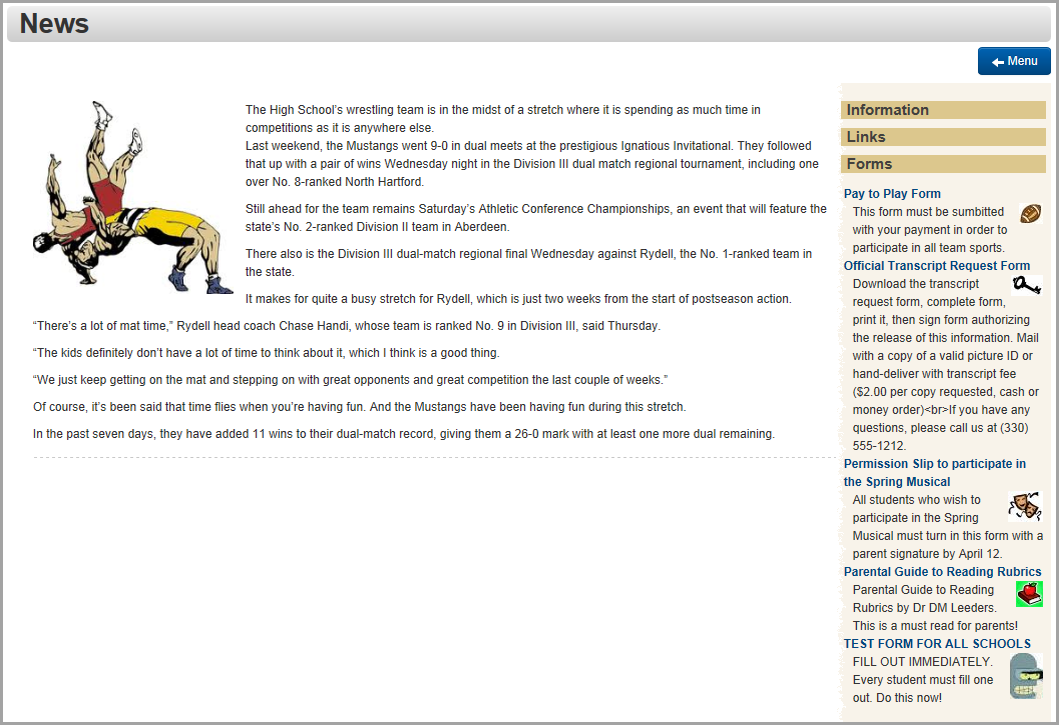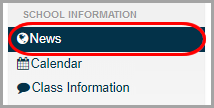
Schools and districts post news and information in ProgressBook to help you stay informed. You can view news articles and other information such as required school forms.
1.To see news for your school or district, on the navigation bar, click News.
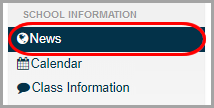
2.On the News screen, the district and/or schools with news posted display in green. Click the district or school whose news you want to view.
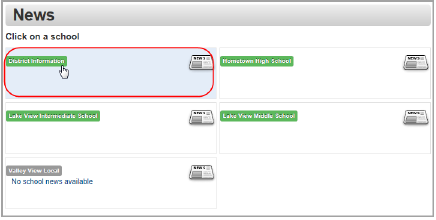
The News screen displays the news for the district or school you selected.