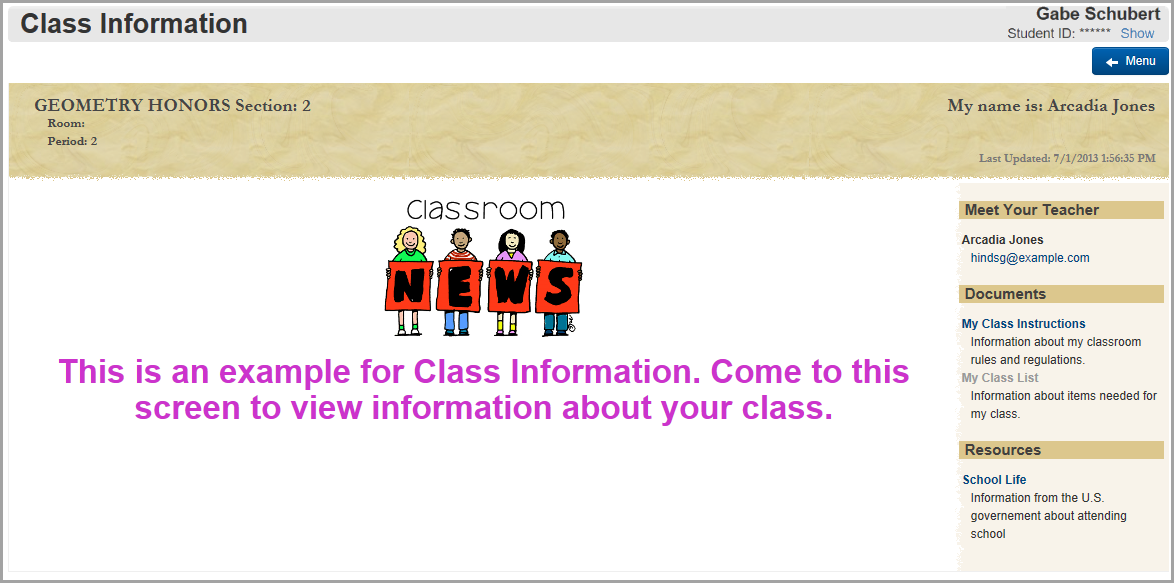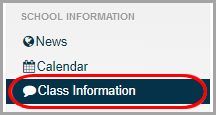
Teachers post class news and information in ProgressBook to help you stay informed.
1.To see your class information, on the navigation bar, click Class Information.
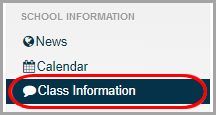
2.On the Class Information screen, the classes with information posted display in green. Click the class whose information you want to view.
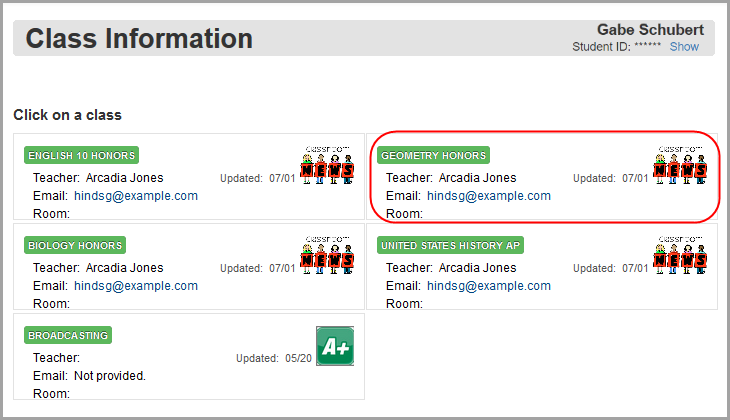
The Class Information screen displays for the class you selected.