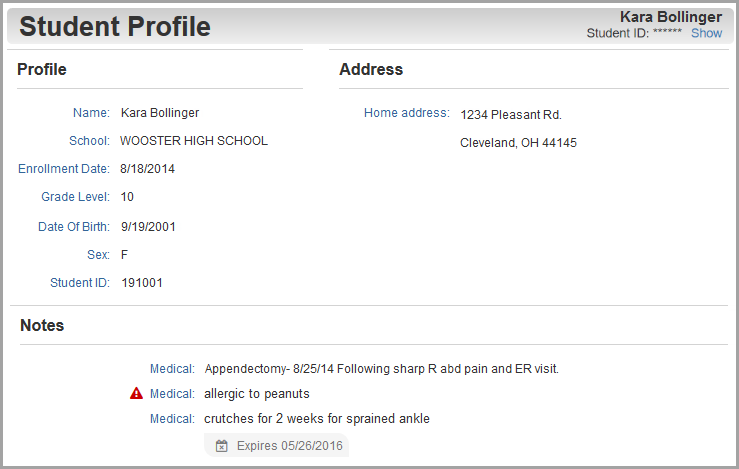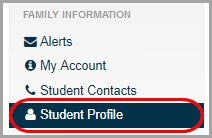
You can review the school, address, demographic information, and notes (medical, disability, custody, and miscellaneous) on file for your child.
Note: This information is read-only. To update this information, please contact your school for assistance.
1.On the navigation bar, click Student Profile.
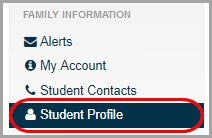
2.Review the Student Profile information.
Note: Based on your district’s settings, you may not be able to view the student address or notes even if you can view the Student Profile.
Note: If ![]() displays next to a medical note, the issue is life-threatening. If it displays next to a custody note, the issue is critical.
displays next to a medical note, the issue is life-threatening. If it displays next to a custody note, the issue is critical.