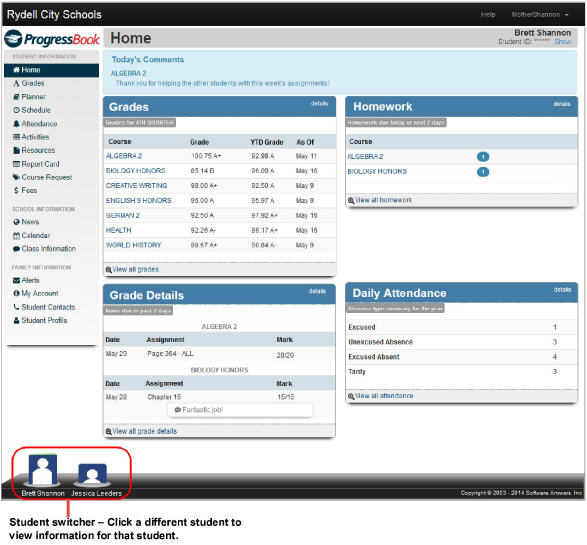
When you sign in to ProgressBook with your parent account, the Home screen provides an overview of grades, homework, and attendance for the highlighted student displayed in the lower-left corner of the screen.
Note: If more than one student is linked to your account, the additional student(s) also display in the student switcher area at the bottom of the screen. To view information for a different student, click that student.
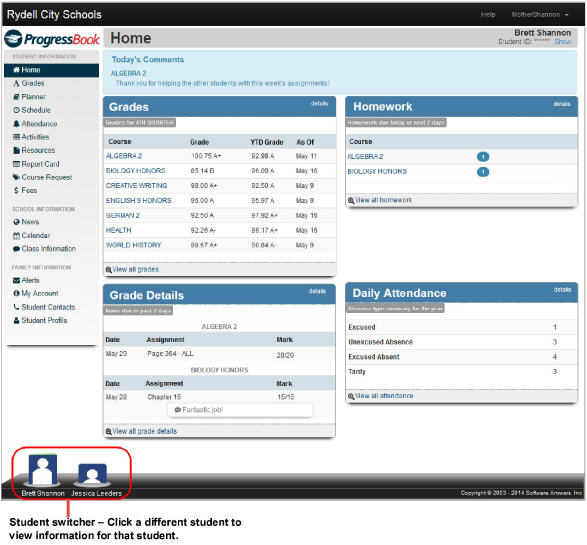
For information on how to read each area of the screen, refer to the appropriate topic as follows: