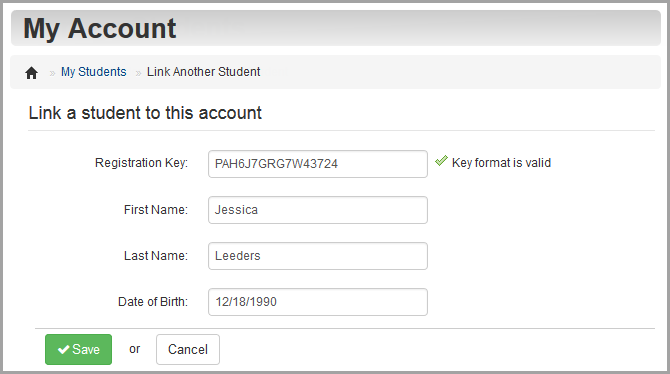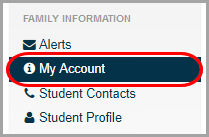
1.On the navigation bar, click My Account.
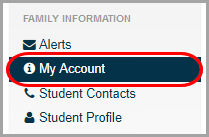
2.Click the My Students tab.
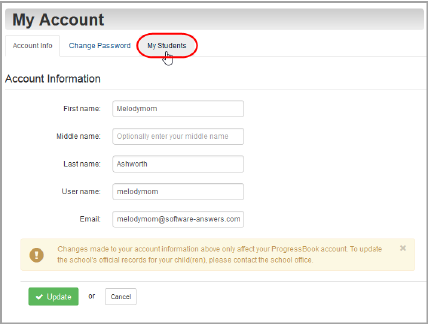
3.Below Accounts, click Link Another Student.
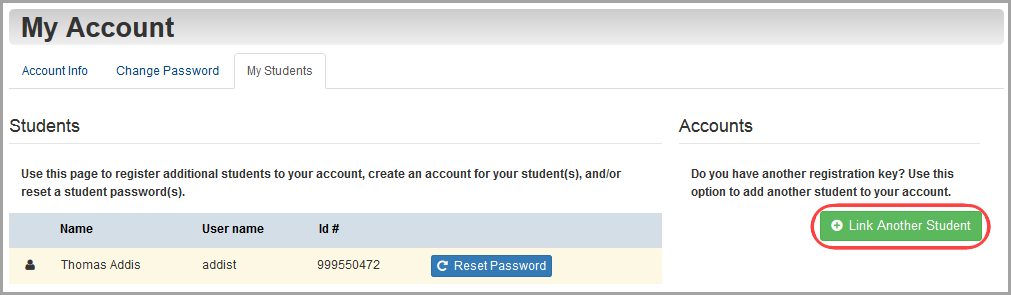
•Registration Key – provided on the registration letter from the school or district
(not case sensitive)
Note: The registration key you use to link a student to your existing parent account begins with “PA.”
•First Name – must exactly match the name on the registration letter from the school or district
•Last Name – must exactly match the name on the registration letter from the school or district
•Date of Birth