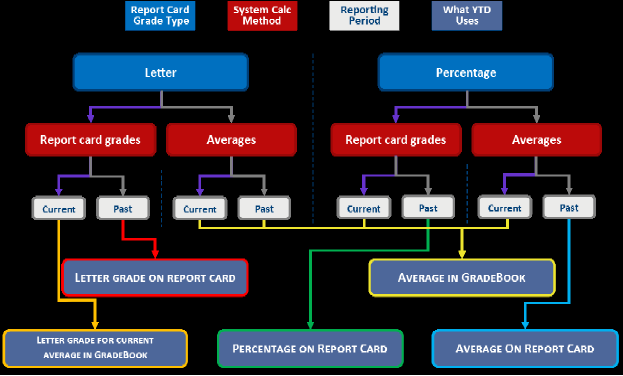
Year-to-Date (YTD) Calculation Method
The YTD calculation method can be used in secondary (traditional) report cards to provide an ongoing calculation toward the students’ final grades. The calculation is based on the way the system manager defines the final grade on the report card to calculate, including reporting period grades, exams, and respective weights. Since this calculation is based on the final grade calculation, it is not necessarily a true year-to-date average of the assignments in the teacher’s GradeBook, but rather a reflection of what the student’s final grade on the report card would be if entered at that time. Year-to-date calculations are not available for interims or standards-based report cards.
The Year-to-date calculation is set up in the report card after the system calculations have been defined. This calculation can be used whether Basic Calculations or Advanced Calculations are used in the report card, whether the grades entered on the report cards are numeric averages or letter grades, and uses either the GradeBook average or the report card grade in the calculation based on the system calculation. For example, as illustrated in the “YTD Calculations Based on System Calculations” flowchart, if the final grade system calculation uses averages from the grade book, then the YTD calculation uses averages from the grade book. If letter grades are used on the report card and in the final grade calculation, then the YTD calculation is based on the point value equivalent for each letter grade and the average displays in terms of a point average.
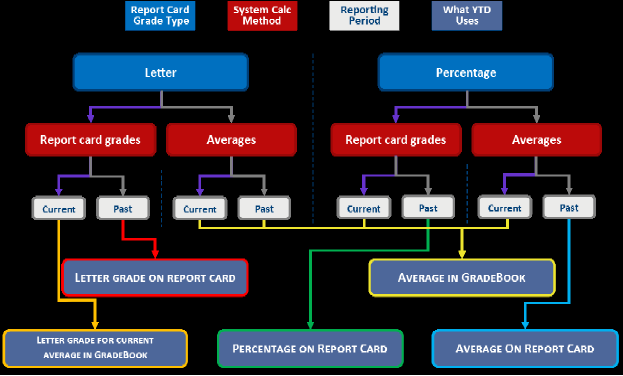
YTD Calculations Based on System Calculations
Once the YTD calculation has been enabled in the report card, GradeBooks must be recalculated to reflect the YTD average. Upon recalculation, the YTD average displays on the Class Dashboard and Assignment Marks screen when users hover their cursors over student names and on the GradeBook Grid and Report Card Entry screen.