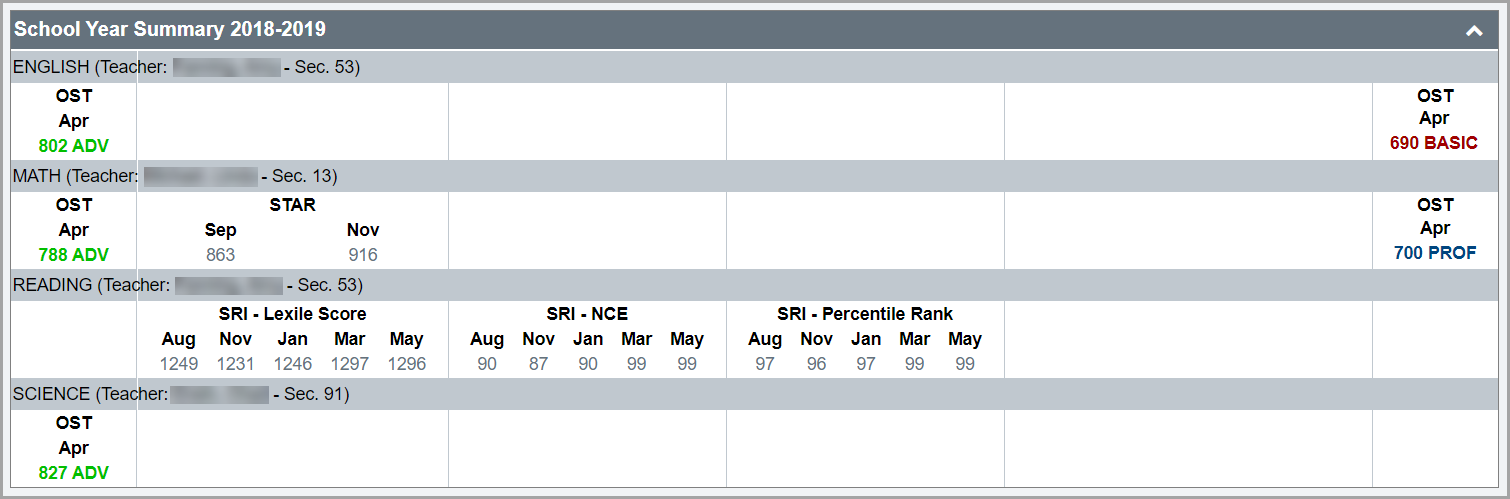
View a Student’s School Year Summary
In the School Year Summary section, the assessments a student has taken during the school year in context and the month in which they were taken display as follows:
•Left side of the grid – state standardized assessments taken prior to spring of the current school year
•Middle of the grid – third-party and district assessments
•Right side of the grid – latest state standardized assessments (if data displays) or area where next state standardized assessments are to be reported
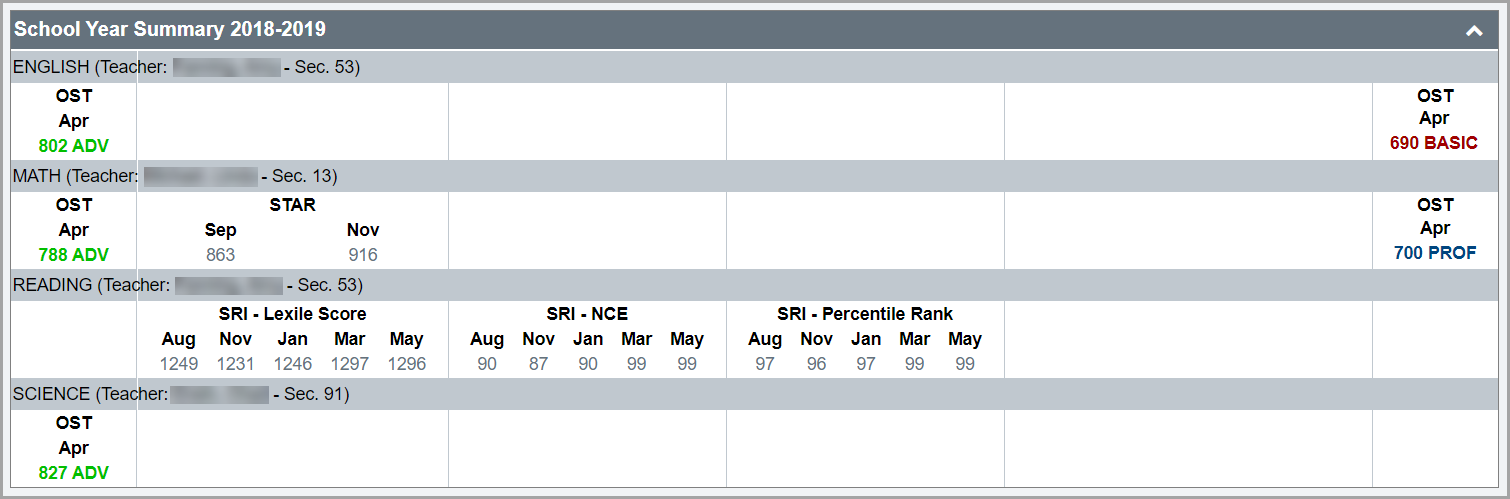
(if blank)
Scores for third-party and district assessments as well as state assessments (other than AASCD, OAA, OGT, OST, and PARCC) display in blue text regardless of the score, while state standardized assessment scores vary in color based on the placement level in which the score falls. For AASCD, OAA, OST, and OGT, the color codes are:
•Advanced (ADV) – Green
•Accelerated (ACC) – Dark green
•Proficient (PROF) – Blue
•Basic (BASIC) – Dark red
•Limited (LIM) – Red
For PARCC, the color codes are:
•Exceeded Expectations (EXCEED) – Green
•Met Expectations (MET) – Dark green
•Approached Expectations (APPR) – Blue
•Partially Met Expectations (PARTIAL) – Dark red
•Did Not Yet Meet Expectations (NOT MET) – Red