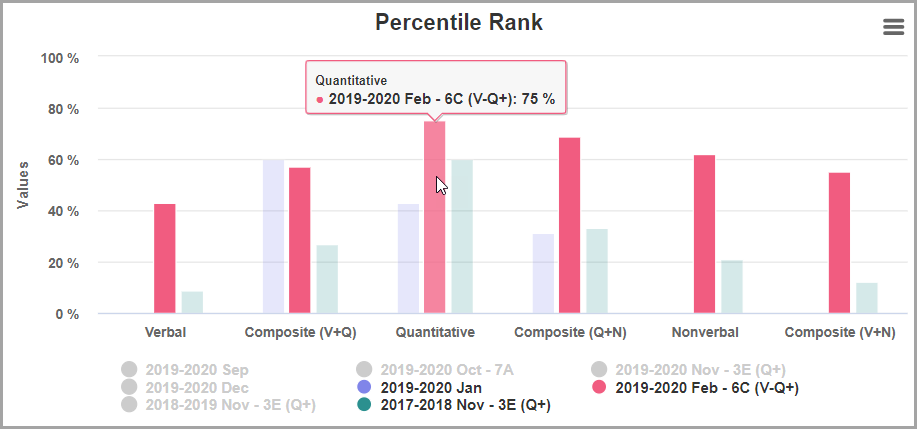View a Student’s Learning Profile Summary
Note: This area displays only if CogAT scores are available for the student.
In the Learning Profile Summary section, you can view a student’s CogAT scores for each school year. To view a polar chart of the student’s CogAT Score Profile and a bar chart of the student’s Percentile Rank, on the right side of the grid header, click ![]() .
.
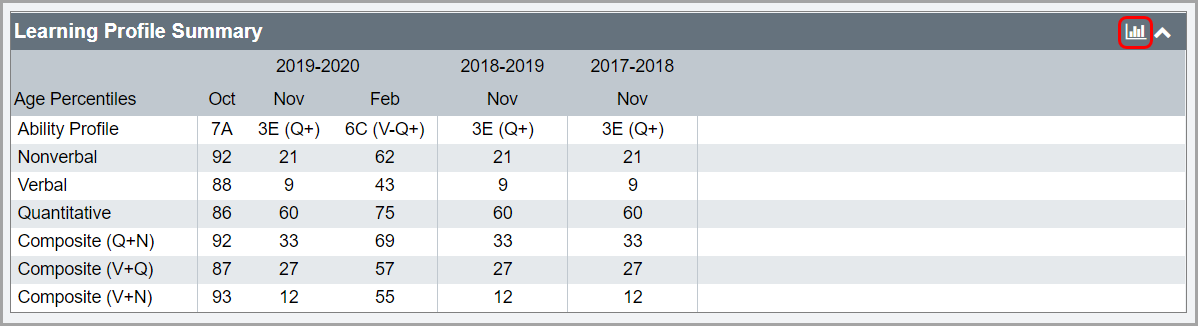
The CogAT Score Profile and Percentile Rank charts display. The student’s latest CogAT scores display by default.
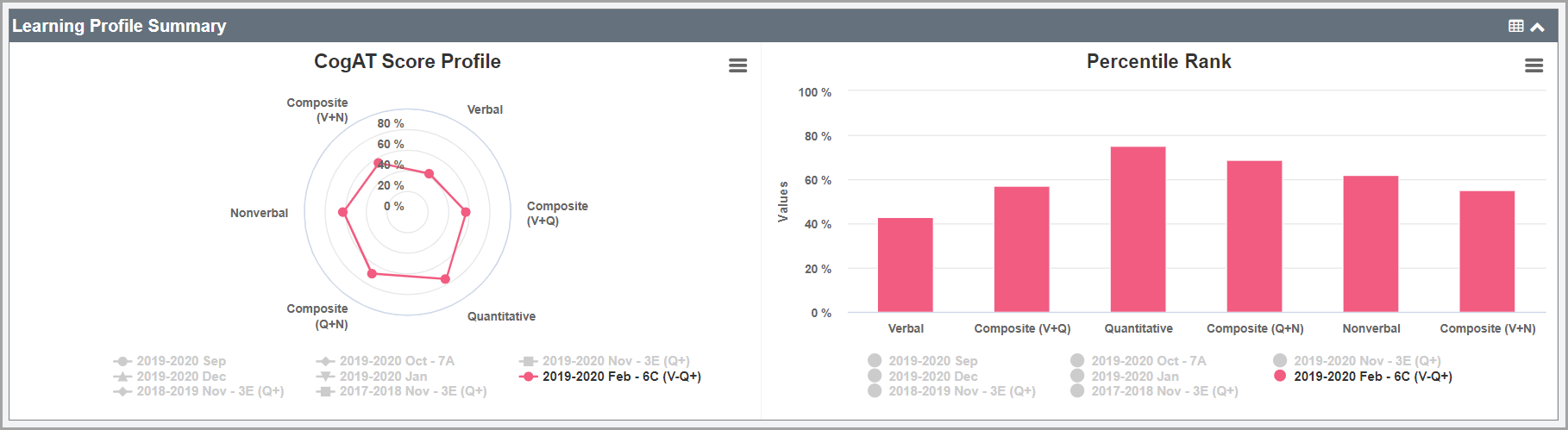
Note: In the legend, beside the school year and month for each assessment attempt, the Ability Profile score displays only if it is available for that particular assessment attempt.
Note: To download a chart as a PNG, on the top-right corner of the chart you want to download, click ![]() . Then, click Download PNG image.
. Then, click Download PNG image.
Note: To close the charts and display the grid, click ![]() .
.
To view scores from a previous school year, below the chart, click the name of the polar graph or bar for the year you want to view. The polar graph or bar for the selected school year displays. (You can click the name of a polar graph or bar a second time to exclude it again.)
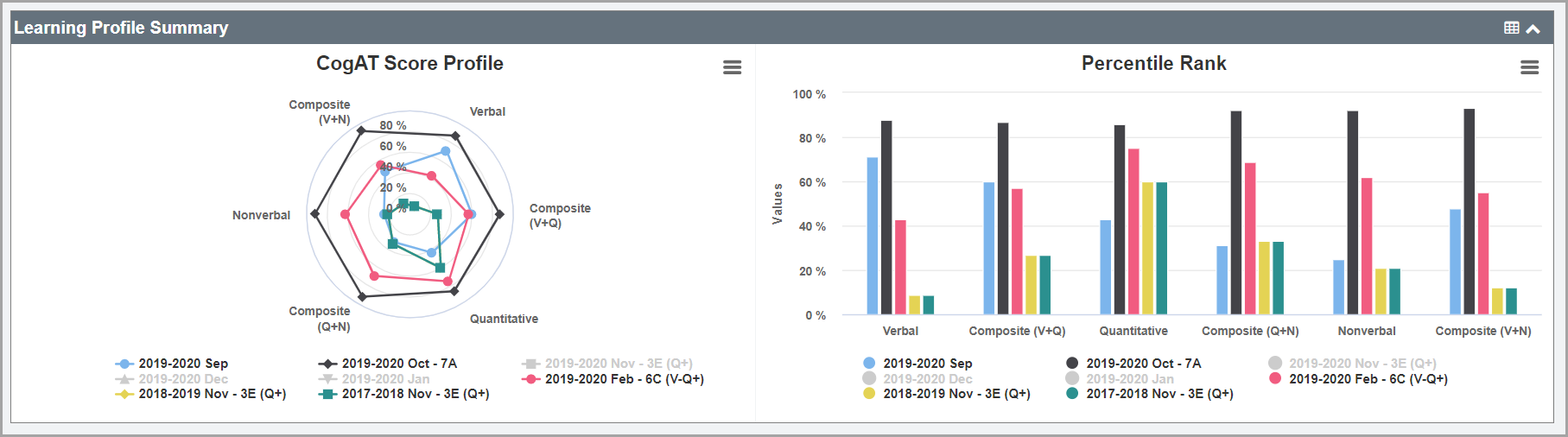
Hover your cursor over a bar or point to display only that polar graph or bar as well as a tooltip that displays the associated percentage.