View a Student’s Attendance History
In the Attendance section, you can view a student’s Days Absent, Excused Hours, and Unexcused Hours for each school year.
To view bar charts of the student’s number of Days Absent and Absence Hours across multiple school years, on the right side of the grid header, click ![]() .
.
Note: ![]() displays only if attendance data is available for the student. All absence hours marked as N/A
displays only if attendance data is available for the student. All absence hours marked as N/A
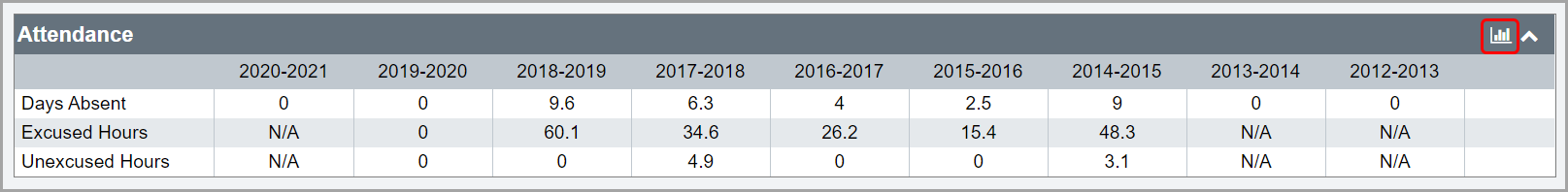
do not display in the Absence Hours bar chart.
The Days Absent and Absence Hours bar charts display.
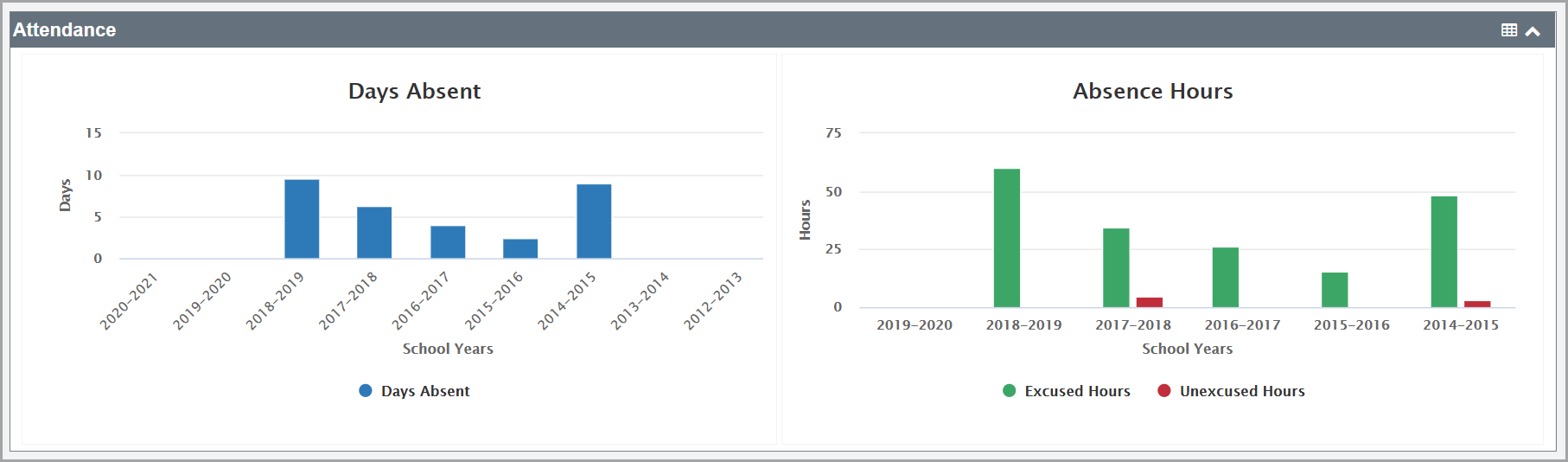
Note: To download a chart as a PNG, on the top-right corner of the chart you want to download, click ![]() . Then, click Download PNG image.
. Then, click Download PNG image.
Note: To close the charts and display the grid, click ![]() .
.
Note: To exclude a bar, below the chart, click the name of the bar. The bar no longer displays. (You can click the name of the bar a second time to display the bar again.)
•Days Absent – Blue
•Excused Hours – Dark green
•Unexcused Hours – Dark red