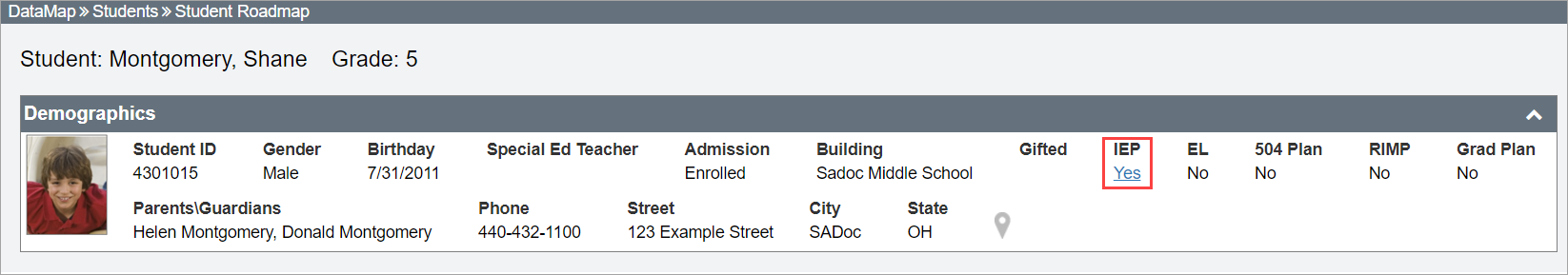
View a Student’s IEP or 504 Plan
In the Demographics section, below IEP or 504 Plan, you can click Yes to view a student’s special education document(s) in SpecialServices or special education task(s) in SpecialServices Classic.
Note: Pronunciation information displays by the student’s name if it has been entered in StudentInformation.
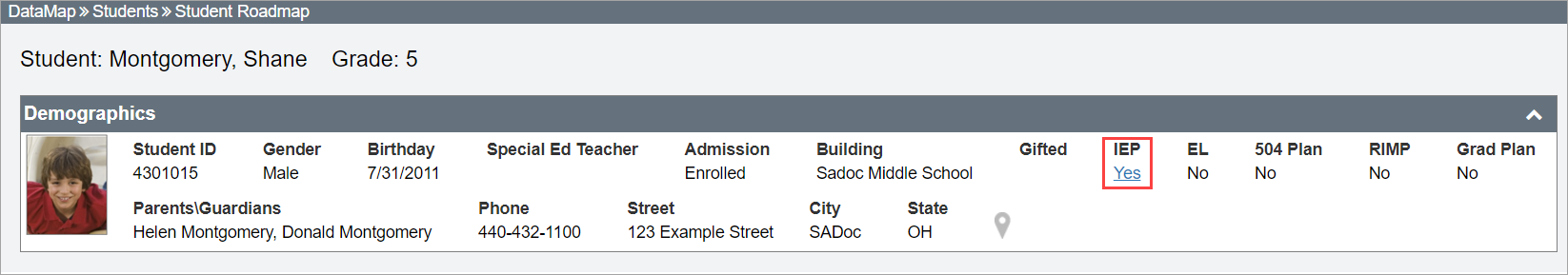
Note: You must have access to SpecialServices or SpecialServices Classic and the appropriate security privileges to view a student’s special education document(s) or task(s).
Note: Yes displays below IEP if the student has a record for a valid IEP on the Special Education screen in StudentInformation. For more information about the Special Education screen, see the ProgressBook StudentInformation EMIS Guide.
Yes displays below 504 Plan if the student has Y for a 504 Plan on the Student Profile FD tab. For more information about the Student Profile FD tab, see the ProgressBook StudentInformation Student and Registration Guide.
If your district uses SpecialServices, the SpecialServices Student Profile screen Special Education tab opens and displays the document(s) you can view for that student. If your district uses SpecialServices Classic, the SpecialServices Classic View Completed Tasks screen opens and displays the special education task(s) you can view for that student.
Note: For more information on SpecialServices, see the ProgressBook SpecialServices User Guide. For more information on SpecialServices Classic, see the ProgressBook SpecialServices Classic User Guide.