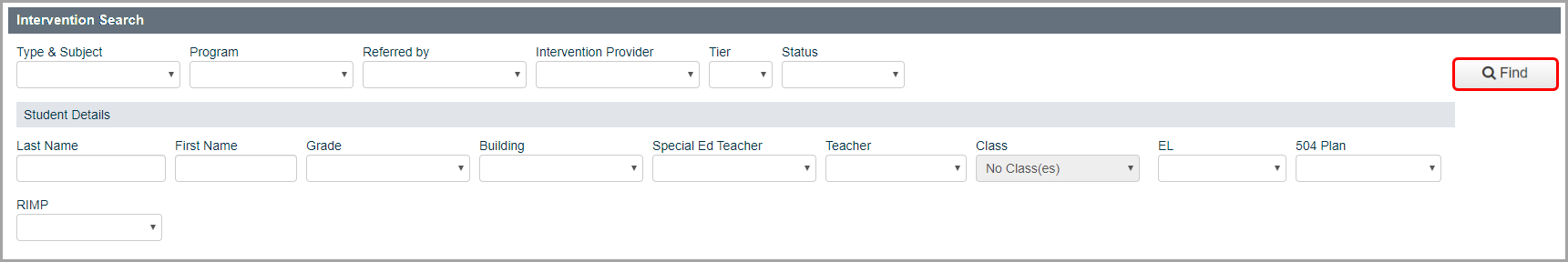
1.On the Home screen, in the Intervention Search section, enter or select your search criteria. Or, to view data for all interventions, leave the fields blank.
2.Click Find.
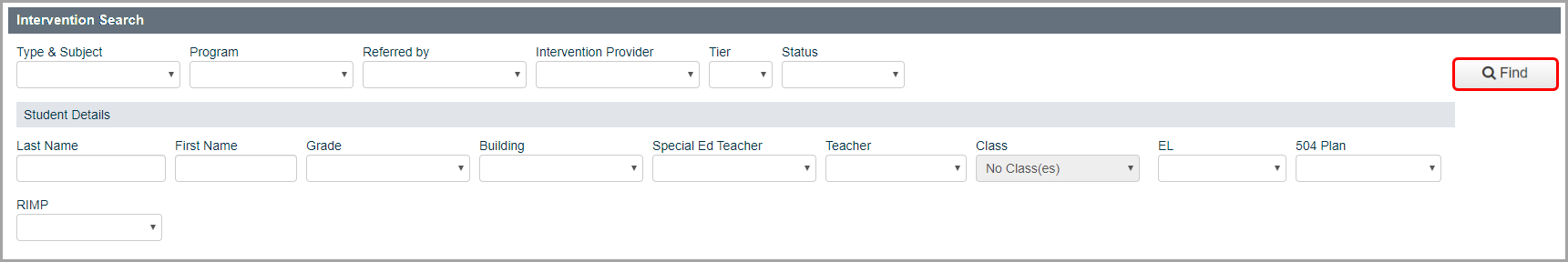
The Interventions screen displays a list of interventions matching your search criteria and provides a total number of records on the top-right corner of the screen.

Note: To sort the data by a column, click the column heading.
Note: Click a student’s name to view the Student Roadmap screen (see “Student Roadmap” ).
Note: For more information on interventions, see “Interventions.”
3.(Optional) To further narrow your results, in the search panel on the left side of the screen, enter additional search criteria.
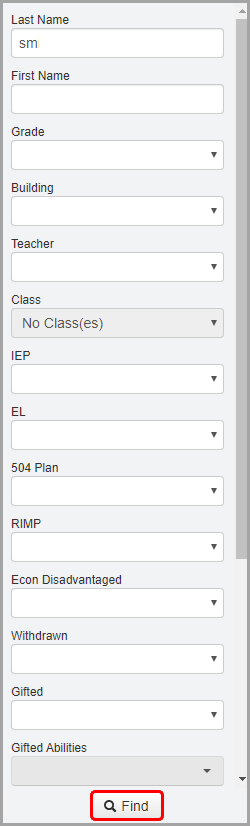
Then, click Find.
A more refined list of interventions matching your search criteria displays as reflected by the updated record count.
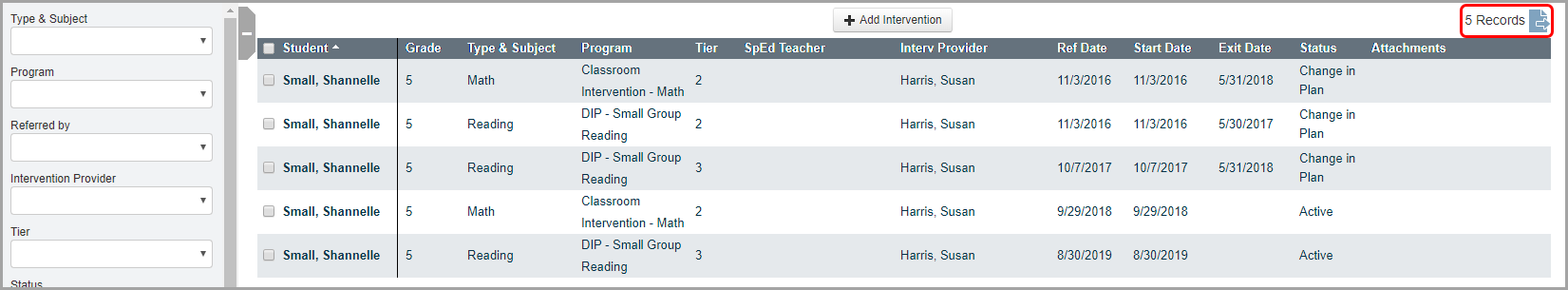
Note: Click ![]() to export your search results to a CSV file.
to export your search results to a CSV file.