Edit an Intervention on the Student Interventions Screen
Navigation: DataMap > Interventions > Student Interventions
Note: Only intervention administrators can edit closed interventions. For more information, contact your school or district administrator.
1.On the Student Interventions screen, in the row of the intervention you want to edit, hover your cursor until icons display beside the student’s name.
2.Click ![]() .
.
The Edit Student Intervention screen General tab displays.
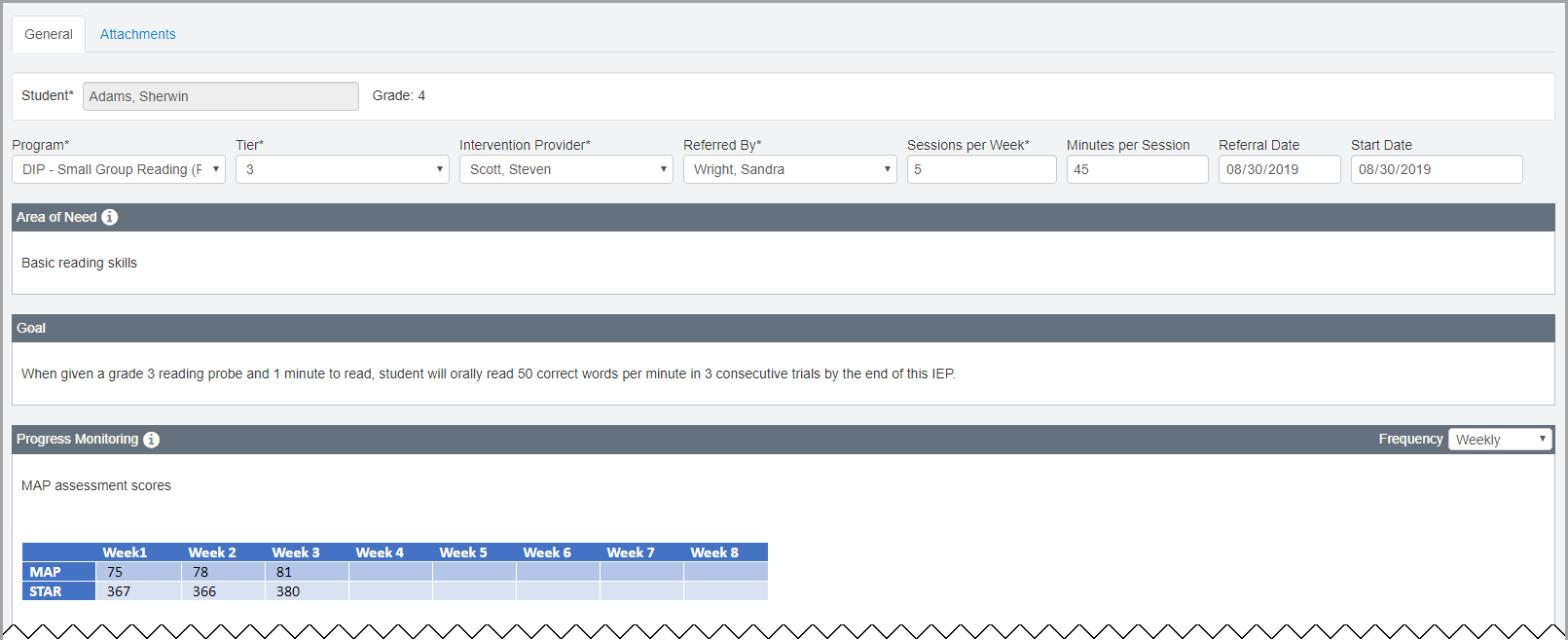
3.Make any desired changes.
4.Click Save.