.png)
Download All Intervention Attachments
You can download a .zip file containing all attachments from an intervention.
1.On the Edit Student Intervention screen, click the Attachments tab.
.png)
The Attachments tab displays.
2.On the Attachments tab, click ![]() .
.
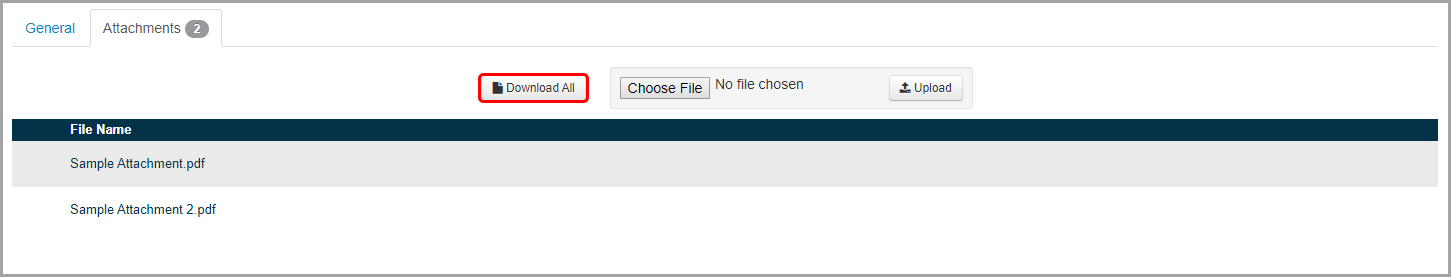
3.View and/or save the .zip file.