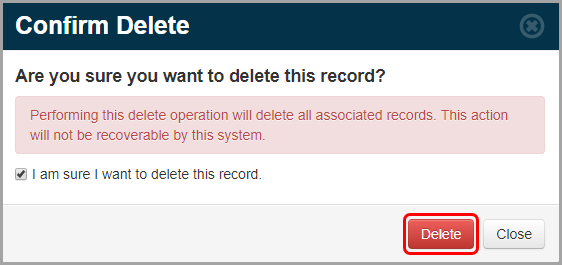Delete an Intervention on the Student Roadmap Screen
Navigation: DataMap > Student Roadmap
|
|
Caution: Once you delete an intervention, you cannot retrieve it. Be sure this is what you intend before taking this action. |
Note: Only intervention administrators can delete closed interventions. For more information, contact your school or district administrator.
Note: For information on accessing the Student Roadmap screen, see “Access the Student Roadmap.”
1.On the Student Roadmap screen, in the Interventions section, in the row of the intervention you want to view, hover your cursor until ![]() displays on the right side of the screen.
displays on the right side of the screen.
2.Click ![]() .
.
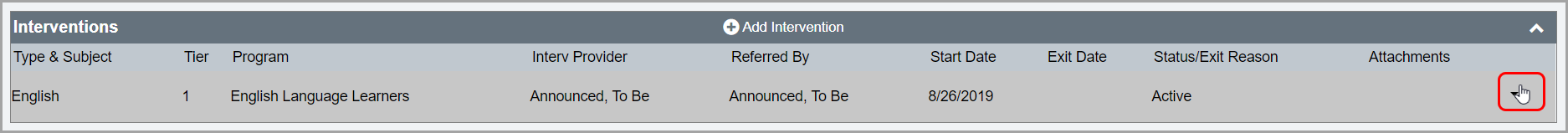
3.In the drop-down list that displays, select Delete.
4.On the Confirm Delete window that opens, select the I am sure I want to delete this record checkbox. Then, click Delete.