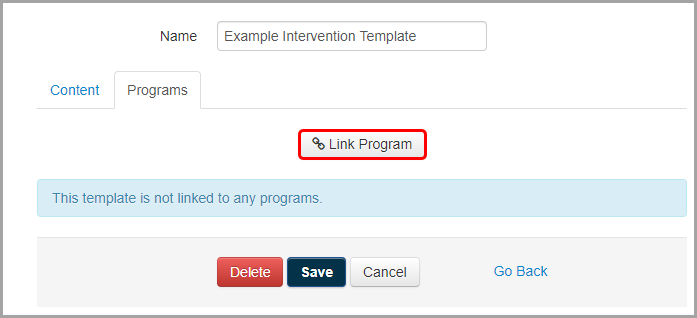
Link Programs to an Intervention Template
You can link one or more intervention programs to the intervention template you created.
1.On the Edit Intervention Template screen Programs tab, click Link Program.
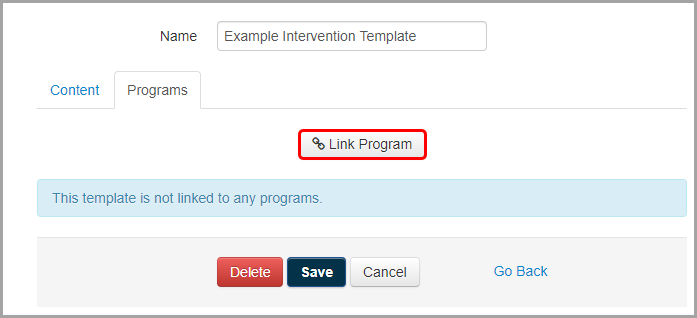
2.In the Program drop-down list that displays, select an intervention program.
3.In the Tiers area that displays, select the checkbox below each applicable tier.
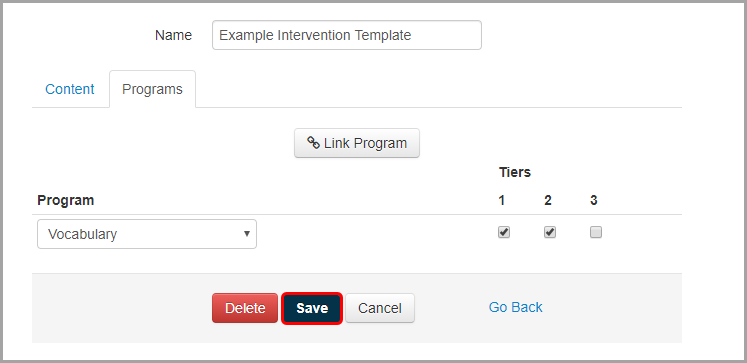
Note: If an intervention program is linked to a different intervention template with the same tiers selected, a Save Confirmation window opens. Click Confirm Save to override the previous link and link the intervention program to the selected interevention template.
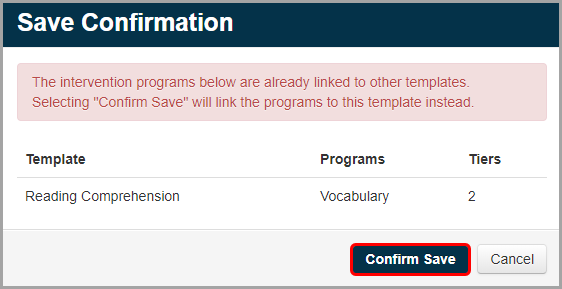
Note: To remove a linked program from an intervention template, hover your cursor over the row of the linked program you want to remove, and then click ![]() .
.