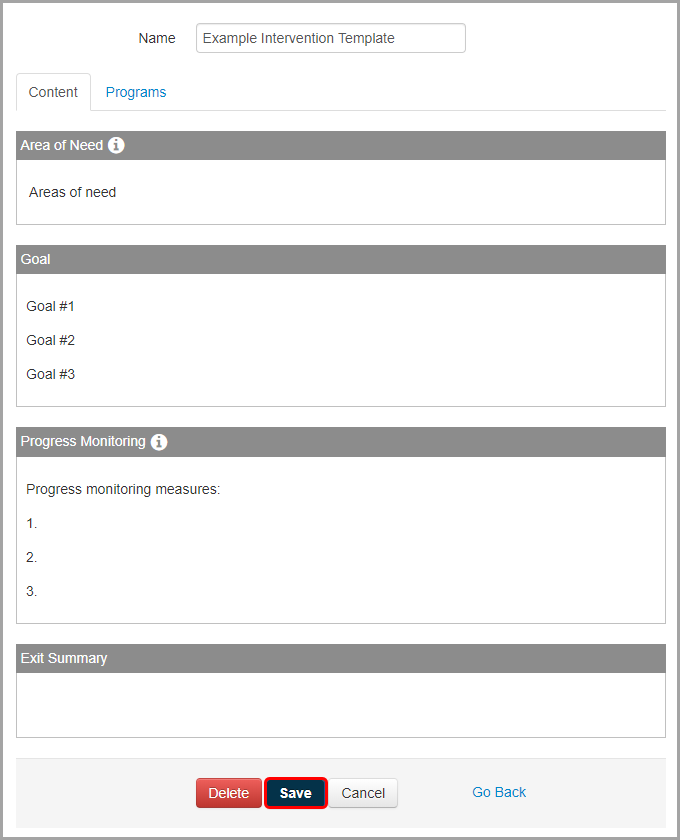1.On the Manage Intervention Templates screen, in the row of the template that you want to edit, hover your cursor until icons display. Then, click ![]() .
.
.png)
The Edit Intervention Template screen displays.
2.Make any necessary edits, and then click Save.